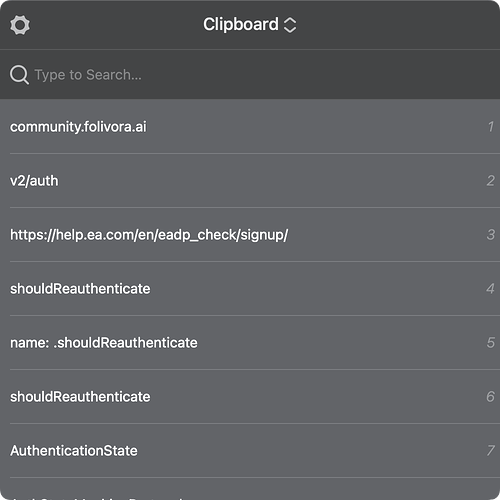I no longer have a computer with a Touch Bar sadly. I've seen the NotchBar thing, but that doesn't appeal to me the same way a Touch Bar does. I don't like having to move my mouse around for that stuff.
Consider this UI from Pastebot. Once you trigger it, you can simply press a number 1-9 to trigger the associated text and paste it. If you really need to, you can also start typing to find something further down the list.
What I really want is something like that, where I can trigger an action to make a control appear and then press a number to trigger a specific action.
However, if NotchBar could be made to work like that, where numbers could appear next to each button and pressing a number could trigger the button's action, that would work too I suppose!