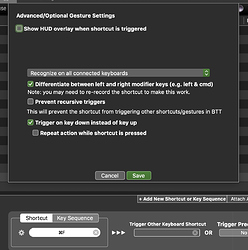I'd like to be able to choose which side (left or right) of the shift, control, alt/option, and command buttons to use as shortcuts. When I setup the keyboard shortcuts, I would like to use SHIFT and any buttons on the keyboard (number or letters) for snapping. However, if I use SHIFT the letters that I use cannot be used to capitalize the letters anymore. For example, if I use "SHIFT + a" to snap left, I can't use my right SHIFT to do capitalize that letter "a". So with this feature I would be able to use my LEFT SHIFT for the keyboard shortcuts, while leaving the RIGHT SHIFT for capping the letters.
Before entering the shortcut, press the settings/gear icon to bring up the options and select "Differentiate between left and right modifier keys"
Save it and enter the shortcut
Will have an "r" or an "l" next to the shortcut in the list to show it worked.
![]()
Oh man, I have been using bettersnaptool to do this. I totally forgot about the bettertouchtool. I just tried it and it works! Thanks!
This "Differentiate between left and right modifier keys" seems only available in "keyboard shortcuts", not "key sequence". So if I want to use modifier keys only and differentiate between left and right, is it possible in BTT? Thanks!
My use case in case anyone is interested in:
I have shift key as a trigger in key sequence for a global action. But Alfred also uses shift for previewing files in search results. Alfred doesn't allow customizing this shortcut key, so I would like to change my shift key sequence to only trigger when I press left shift. By doing this I can use left shift to trigger BTT, and right shift to trigger Alfred.
Thank you @Andreas. I didn't realize the "plain" shift in key sequence is actually left shift.
Back to my use case in the 4th post above, I still can't achieve what I want (i.e. left shift triggers BTT only, and right shift triggers Alfred only). Right now left shift would trigger both BTT and Alfred. How do I make Alfred only recognize right shift, not left shift?
That would either need to be configured in alfred somehow, or you disable that shortcut for alfred entirely and instead configure it in BTT - which could then trigger alfred via some other mechanism
Thank you for the tip!
It turns out that even if I uncheck "use shift to Quick Look", the CMD+Y shortcut in Alfred still works (Screenshot: Imgur: The magic of the Internet. Sorry as a new user I can't upload image).
So now I have left shift assigned to my original BTT trigger, and right shift assigned to a new trigger for CMD+Y. Problem solved.