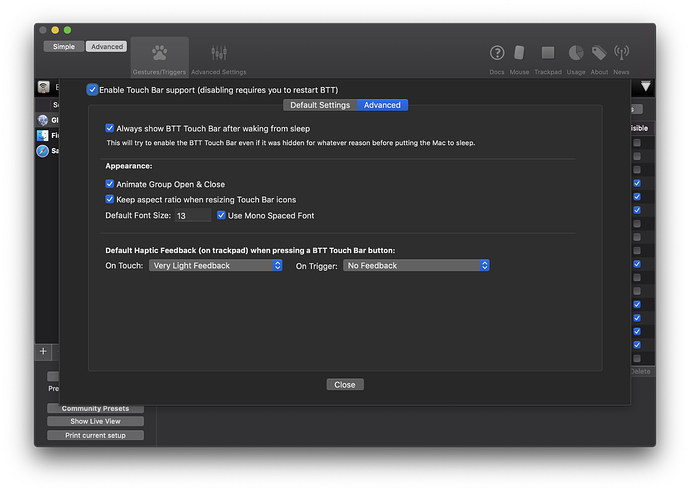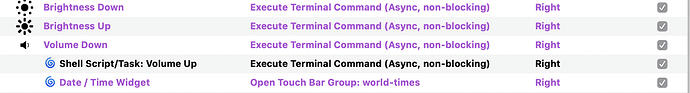So weird. My Btt keeps disappear after the macbook slept for a time.
The only thing I can suggest is to make sure you have the latest controller scripts or use BTT v2.536. But I think it’s probably a bug with BTT 2.6xx that perhaps @Andreas_Hegenberg will fix in a later point release.
Thanks Andrew, sorry for many questions. Where can I get the latest version of controller scripts? ![]()
You can re-download it from the GitHub link from the setup / tutorial to get the latest release. I don’t have an auto-update or outdated version check for the controllers yet, but I’ve been considering it (low priority though).
Hey @andrewchidden - I'm still using your preset and loving it - I appreciate it every day!
I have made some small adjustments and additions for my own workflows, which I will post one of these days. For now, I have one (hopefully) minor troubleshooting question, and one note for you.
-
I've just noticed that my volume controls no longer indicate the volume state - neither the volume level nor muted - while everything else seems to be working. I can't swear when this happened (I may not have noticed for a bit), though I don't think I've changed anything for quite a while (no BTT updates or edits, no system updates, etc). What might cause the volume icons not to change?
-
One of the reasons you mentioned not wanting to update to v2.6xx (and beyond) was visual glitches when switching groups. I eventually updated (and am currently running 2.717) and just accepted those glitches. However, I finally realized that there was a new setting in 2.6+ that caused this. Under General Touch Bar Settings > Advanced, you can turn off "Animate Group Open and Close" and this takes care of the glitches. You probably figured this out by now, but wanted to mention, just in case!
Hey @devynosborne, glad you’re still enjoying it. I believe the issue with the volume indicator is due to migrating from 2.5 -> 2.6 (or later). I did this a few months ago due to compatibility with High Sierra, but haven’t had the chance to publish.
To fix, you’ll need to right click the Volume Up widget, Copy UUID, edit ~/bettertouchtool/utils/service-runner.sh and change the widget_uuid for the volume-service runner. If the calendar is also broken, do the same process for that widget.
If that doesn’t fix it, double click the Volume Up widget and change the "Execute this script every x seconds:" to some higher value than 0, then reset it back to 0.
/Andrew
Thanks @andrewchidden
I did this, but the UUID copied from the widget already matched the existing UUID in service-runner.sh
I followed the next step anyway, but no luck (I had actually already tried this step on my own previously).
Any thoughts?
Try duplicating the widget (right click, copy) and then change the UUID to be that of the new one.
Thanks. Unfortunately, that didn't work. It did generate a new UUID, but following the other steps did not resolve it.
Make sure you’re restarting the volume service and BTT after making the changes (eg killall volume-service; killall BetterTouchTool). You can also restart your computer.
I should have mentioned in my last post: I had tried restarting, to no avail.
That said, I just restarted the volume service and BTT. And restarted my computer once more.
Still no luck.
Thanks for walking me through this. Your steps have been very clear. I feel I might be missing something simple here...
One thing I'll note, though I'm not sure if it means anything. The new widget is displayed in black text, versus purple text of all other widgets:
How can I make the calendar widget to check events in the next week instead of the next 24 hours?
Well, I just noticed that the volume icons are working again. I had essentially stopped looking at them, so I'm not sure when the issue resolved. Nor have I done any additional troubleshooting or updates.
Anyway, for any one who might need this information, Andrew's troubleshooting steps worked, though perhaps not immediately. ![]()
I finally updated to BTT with the new UI (now at 3.209), along with Catalina (now at 10.15.1).
My volume indicators are working, with the exception of muted state. In other words, the volume icon bars change with volume up/down, but I don't get the muted icon when muted.
For the sake of it, I followed the troubleshooting steps above - confirmed that the UUID matches // duplicated the widget, and updated the UUID in the service-runner.sh. // restarted services and computer - all to no avail.
Any idea as to why volume level icons would work, but not the muted icon?
Thanks for any help!
Sounds like there’s a change in how Catalina handles output mute state. I’m still personally running Mojave, but will look into it once I make the jump to Catalina.
Thanks!
Something else I've noticed the past few days: the volume up icon disappears occasionally. It reappears when the location is physically pressed (and the volume up still works).
All in all, these are minor issues. Overall, the preset is working well with the updates to BTT and macOS.
Hello Andrew! I am having some trouble with the installation process, I don't have any experience in coding or development at all and am rather confused by what is meant by setting environmental variables. Is there a file called .bash_profile that I would have to open in Terminal and edit?
I've installed the controllers to ~/Documents/BetterTouchTool instead and gone ahead and replaced every instance of {BTT_USR_ROOT:-~/bettertouchtool} with {BTT_USR_ROOT:-~/Documents/BetterTouchTool}
Do I put the contents of services-master folder in the same folder as the controllers as well?
Also is it possible that these widgets would work on BTT version 3.346?
Thank you so much for you work, any help would be greatly appreciated 
Edit: Managed to get it working! Only problem is that when I attempt to change the icon size of the volume up icon, or make any customisation to it within the BTT app, it reverts to a blank icon. Any idea around that?
Thank you for the troubleshooting tips by the way! Should have done my research before
that's highly complicated :-(( What do I have to do with the controllers - I am more than lost. Anyone can guide me thru the install steps