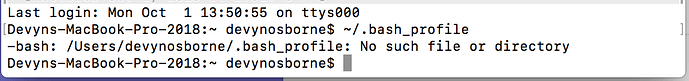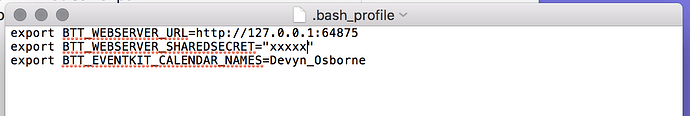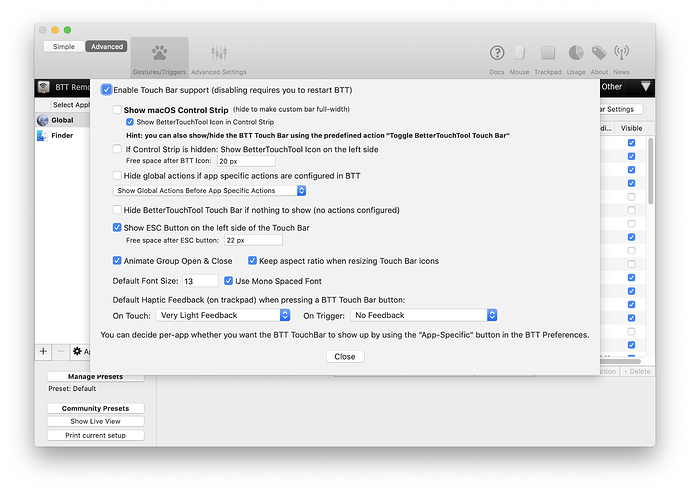Try running touch ~/.bash_profile in Terminal and see if that fixes it.
Doesn't seem to have. This was my result in Terminal:
And the volume / brightness have the same issue.
Also, not sure it's related, but the calendar is stuck on the same thing it displayed last night on first install. The event was complete this morning, still says "in 7.8 hrs".
You need to include touch.
[ slaps forehead ]
That did it!
Now all volume and brightness controls work. However, the volume icon does not change with the volume change.
The calendar event is also still not updated.
Related question: it's not clear to me where I edit the variables for a list of calendars.
You’ll need to restart BTT to force the services (volume, calendar) to start, or just wait a few minutes and they’ll automatically start.
Set the environment variables inside the bash profile file. If you do open ~/.bash_profile it should open the bash profile in some editor, hopefully.
I restarted BTT, and gave it some time. The calendar is still not updated, and the volume icon is still not changing.
Sorry for the totally naive question, but how exactly do I add the calendar setting to the bash profile? I got the (blank) profile to open in TextEdit. What is the exact format of the command / code to enter?
Thanks for walking me through all of this. I'm learning some things!
See this post for an example config, you don’t need to export the path though: A standard set of responsive, energy efficient widgets (volume / brightness / calendar / timer / world clock / git)
There’s a lot of things that could make the services not work. Check that you’ve set up the BTT web server per the set up instructions and haven’t hidden the service runner (the first widget entry with no name).
You were correct that I had not set up the web server, and also that I had hidden the service runner. That got the calendar working, however it shows an event from all calendars, and I cannot for the life of me get it to just search my main calendar (I do want a few calendars, but I'm just even trying for one right now).
I've tried quotes, no quotes, underline, no underline, etc. What am I doing wrong?
If it matters, my calendar "Devyn Osborne" is a Google calendar.
ps - I've hidden / not used the Github stuff, as I don't use it.
pps - Thanks for sticking with me through what are probably some obvious questions...
It should work with quotes (and no underscore), but you’ll need to restart the calendar service after you make the change in the config. Do pkill eventkit-service and then restart BTT to restart the calendar service.
That did it! Hoorah!
Thanks so much for all the help and hand-holding. Really appreciate it.
Now on to enjoying your preset!
Hi Andrew the same bug is happening for me. When the macbook has slept for a long time, the btt bar disappears after the macbook's waken up... I always have to restart btt
I believe there is an option to force BTT to restart after sleeping in 2.6xx, but I personally use 2.536 which seems more stable and has never had this issue (at least on my computer).
I can't find this option 
General Touch Bar Settings > Advanced > Always Show BTT
Hey, @andrewchidden! Thanks for your great work.
My service-runner.sh calendar names are something like:
calendar_names=${BTT_EVENTKIT_CALENDAR_NAMES:-'Calendar1, Calendar2, Calendar3'}
But only Calendar1 events are shown in the widget. Any idea of what am I doing wrong?
Thanks in advance.
Should be 'Calendar1,Calendar2,Calendar3' (no space after each comma).
Hi Andrew, thanks a lot. I don't know why it's not shown for me. Maybe I'm still searching in the wrong window?
Hi Andrew, sorry for bothering you again. The calendar widget worked but now it shows only "No upcoming meetings", even if there are several meetings today in my calendar.
Could you please help me here too?
thanks a lot! 
Make sure you’re using the latest version of BTT.
You can try doing killall eventkit-service in Terminal and then restarting BTT if the calendar stops working for some reason.
I updated BTT and did the killall eventkit-service in Terminal. Now it works  Thanks so much!
Thanks so much!