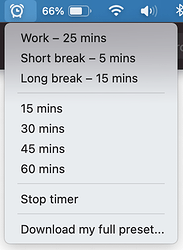I like the timer a lot, but have a couple of questions!
- Is there a way to change the sound that plays when a timer is complete?
- The icon seems to not want to be centered in its block, and changing the text-align doesn't seem to change it. Is there something I'm missing for that?
- Is there a way to make it so there's no icon when the timer is running?
Thank you so much for this timer — it's really nice and simple.
I tried looking into the sound the timer makes when it is complete, but I couldn't figure out how.
I think the icon I got is lift-aligned, but you can find your own one online if you want to replace it.
I can't look into the icon disappearing when the timer is running, because the preset screwed itself up when I was trying to implement things into it. But you can try removing the bottom icon from the script, so just the top one is there, that might work. Otherwise try remove the top one and keep the bottom one. Before you do this, right click the Touch Bar button and press save icon for selected trigger. this is just to make sure you can put them back if need be.
Thanks for the kind words!
Thank you, I'll try playing with it and see how far I get.
One thing that has me stumped for now — how did you make it so that the text isn't there for labeling the button without having the "show no icon, only text" button clicked? I'm guessing that's part of the centering issue, because when I do click it the icon centers — but unsurprisingly the counter doesn't display if I do that.
I'm pretty sure that is part of the script, you'll have to look through there. but again, thats just from memory - I cannot confirm that.
what's up? do you know why?
after i enabled some of the presets (like the timers etc) and they looked beautiful. but it seemed that after clicking, there was nothing performed. but later on I guess some of the presses worked because later I got a voice notification saying 15 minutes is up or something like that. I was thinking this was a pomodoro like it would show the timer in the touch bar counting down. and if i pressed it it would pause and long press would reset or whatever.
that's weird. its supposed to show counting down, and pause and all that. ill look into it