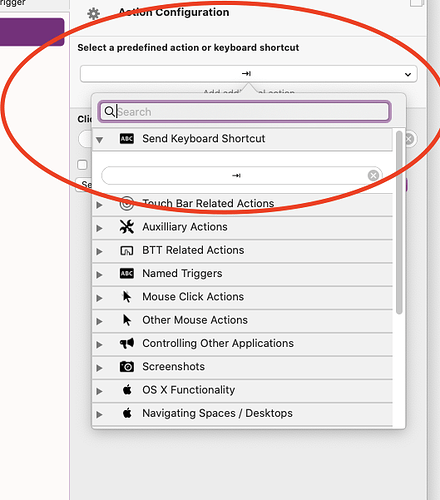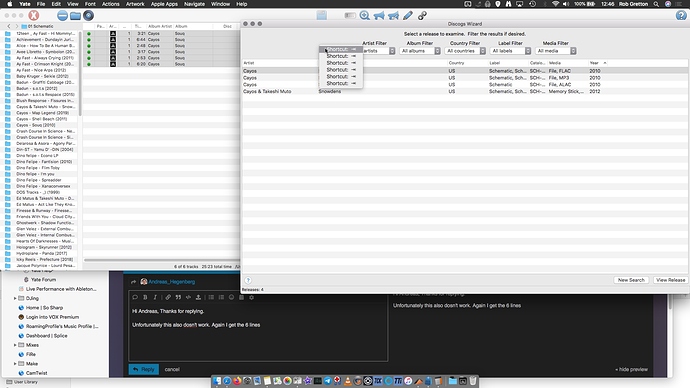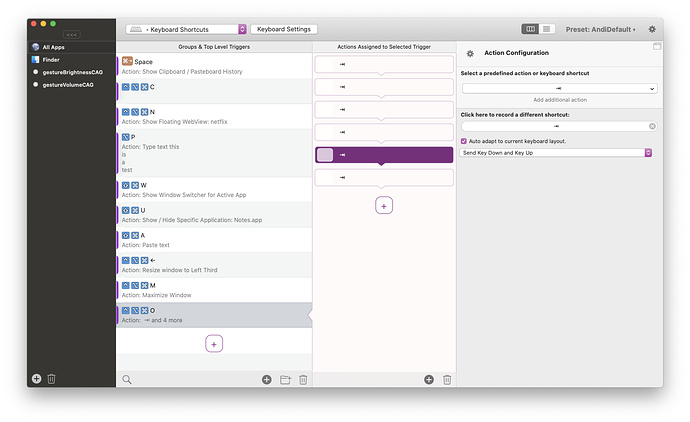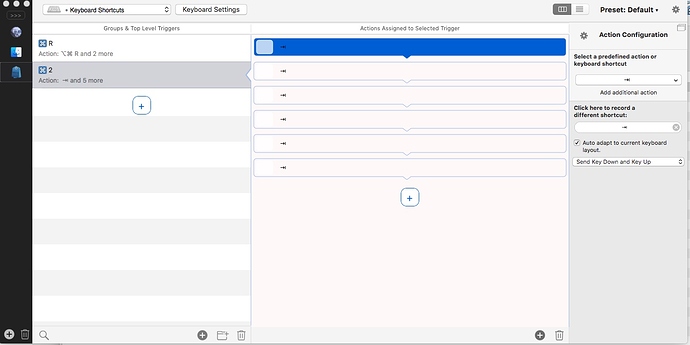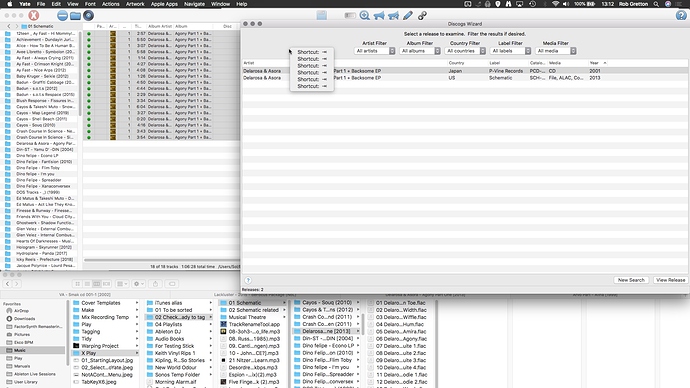How do I create a keyboard shortcut that presses the 'tab' key 6 times?
I have a form open in an application. The form opens with the first field active. I need to 'tab' to the 7th field.
Logically, I went straight to 'Keyboard Keys'... because a 'tab' is on the keyboard! But it isn't listed there (it should be! Please add it)
Next, I tried 'Utility Actions > Insert / Type / Paste Custom Text'. I put the cursor in the space below 'Insert Special', hit 'tab key' and set the action to 'Insert Text by Typing'. Saved. Copied and pasted the action 5 times. RESULT: Under the mouse pointer I get 6 lines of 'Type Text', like a context menu but not. So that didn't work!
Finally, I tried 6x 'Navigating Spaces / Desktops > Move Right a Space' because maybe this is how 'tab' is implemented? Nope. Just the same result as before, only rather than 6 lines of 'Type Text', I see 6 lines of 'Move Right a Space'.
Ths should be straight forward, right? What am I missing?
just use the send keyboard shortcut action:
Hi Andreas, Thanks for replying.
Unfortunately this also dosn't work. Again I get the 6 lines of 'not a context menu' appearing below the mouse pointer...
Wait, how did you configure that? Basically you just need to assign the shortcut action 6 times. (Not have the trigger on the left 6 times)
Keyboard shortcut 'trigger' is Cmd+2. The actions are 6no. x shortcut actions. The result is as pictured
Could you post a screenshot of your setup (or an export)? I think something must be wrong there.
Weirdly, I tried a single action first. That worked!
I then copied the action and pasted it 5 times, to make the total of 6no. tab actions...
The 'not a context menu' appeared again 
1 Like
Interesting, there seems to be a bug when copying and pasting in app-specific contexts. If you add them manually it should work.
I'll look into that!
1 Like
Bingo! Yes, it's working now. THANK YOU SO MUCH!!! 
Now I need to get that drag and drop from Finder working.