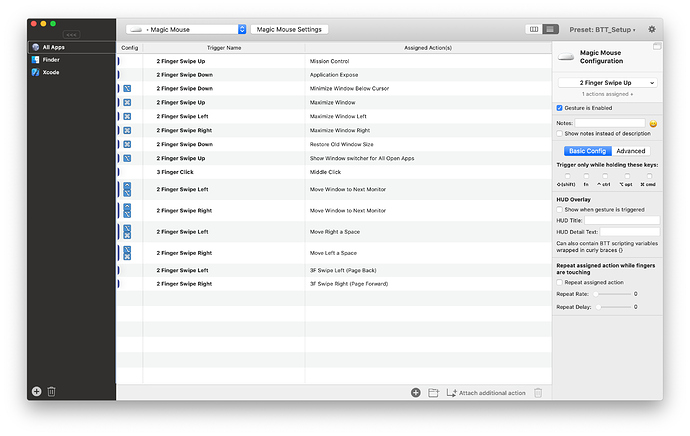Xcode 12/12.1, with its new tabbed navigation system, doesn't respect the 3F Swipe Left/Right (Page Back/Forward) Actions to navigate back and forward. These actions work fine in the finder, chrome, safari, VS Code, etc., so feel free to write this off as an Xcode bug and close it, but if there's any way to fix it, my sanity will thank you.
It may be worth noting that Xcode 12 does respect the actual 3-finger swipes on the trackpad to navigate back/forward, just not the BTT 3F Swipe actions.
Affected input device (e.g. MacBook Trackpad, Magic Mouse/Trackpad, Touch Bar, etc.):
Magic Mouse
Device information:
- Type of Mac: MacBook Pro (16-inch, 2019)
- macOS version: 10.15.7
- BetterTouchTool version: 3.404 (1635)
Additional information (e.g. StackTraces, related issues, screenshots, workarounds, etc.):
I've resorted to using the System's 2-finger swipe left/right to go back/forward, but this has a waterfall effect for my other 2-finger BTT shortcuts like, for example, ⌘+(2F Swipe Left) to Maximize Window Left - resulting in creating a new tab in chrome in addition to snapping the window to the left side of the screen.
Edit
I have found another workaround, in Xcode 12, the navigate back shortcut is set to ⌘+⇧+←, so I set up Xcode-specific gestures to with that as a keyboard shortcut. That works better than the system 2-finger swipe gesture, so I'm going this route for now.