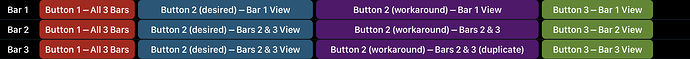I'm building a top level touch bar that has 3 states: no modifier, Opt, and Ctrl+Opt. Some buttons should appear in all 3 states, some in 2 of the states, and some are exclusive to a single state. "Always-on" and "appears in only one state" work fine, but I've had to come up with a workaround for when a button should appear in 2 of the states. When a button should appear in states 2 and 3 (Opt and Ctrl+Opt), I want to select "Show if some modifier key are pressed, but NONE of these" and then check the modifiers which should not trigger this button: Shift and Cmd. But pressing Opt (and Ctrl+Opt) does not cause the button to show. As a hack, I've instead duplicated the button, setting the modifier visibility on the first to "Only show while all these modifiers are pressed" with Opt checked and on the second to "Only show while all these modifiers are pressed" with both Ctrl and Opt checked. This creates a lot of extra management when moving things around and making bulk changes and also doesn't work well for groups. Am I misunderstanding how "Show if some modifier key are pressed, but NONE of these" works?
Steps to reproduce
- Create 5 buttons
- Button A (Bar 1)
- Modifier based visibility: "Show if NO modifier key is pressed OR if NONE of these are pressed"
- Selected modifiers: Opt
- Button A (Bars 2 & 3)
- Modifier based visibility: "Show if some modifier key are pressed, but NONE of these"
- Selected modifiers: Shift, Cmd
- Button B (Bar 1)
- Modifier based visibility: "Show if NO modifier key is pressed OR if NONE of these are pressed"
- Selected modifiers: Opt
- Button B (Bar 2)
- Modifier based visibility: "Only show while all these modifiers are pressed"
- Selected modifiers: Opt
- Button B (Bar 3)
- Modifier based visibility: "Only show while all these modifiers are pressed"
- Selected modifiers: Ctrl, Opt
- Button A (Bar 1)
- Press Opt
- Press Ctrl+Opt
Expected Result
- With no modifier pressed
- Button A (Bar 1) visible
- Button B (Bar 1) visible
- With Opt pressed
- Button A (Bar 2 & 3) visible
- Button B (Bar 2) visible
- With Ctrl+Opt pressed
- Button A (Bar 2 & 3) visible
- Button B (Bar 3) visible
Actual Result
- With no modifier pressed
- Button A (Bar 1) visible
- Button B (Bar 1) visible
- With Opt pressed
- Button A (Bar 2 & 3) not visible
- Button B (Bar 2) visible
- With Ctrl+Opt pressed
- Button A (Bar 2 & 3) not visible
- Button B (Bar 3) visible
Example config: 3_State_Workaround.bttpreset (30.2 KB)
Could this possibly be related to Opt Hides "Hide on Cmd" Button? Both behaviors seem to be related to using two or more different modifier strategies in the top level group.
Affected input device:
Touch Bar
Screenshots
Desired 3-state touch bar
Actual 3-state touch bar
Device information:
- Type of Mac: 15" 2018 MBP
- macOS version: 10.15.1
- BetterTouchTool version: 3.209
Additional information:
- OS Keyboard Settings:
- Touch Bar shows: App Controls
- Show Control Strip: Yes
- Press Fn key to: Show F1, F2, etc. Keys
- All modifier keys have default mappings