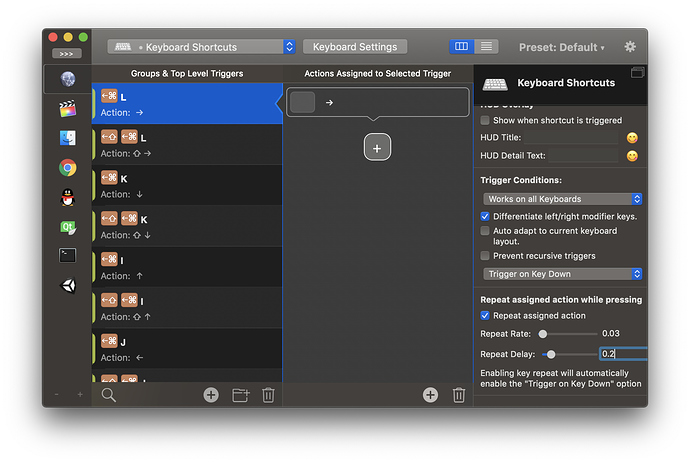Describe the bug
- Exporting and importing preset doesn't import Repeat Delay for Keyboard shortcuts correctly, i.e., it becomes 0 after importing. (I looked into the exported .bttpreset file; the data seems to be in there: just not imported)
- Editing "Repeat Rate" and "Repeat Delay" with slider is okay, but when using the field to type, it saves weird: you have to press enter to save, clicking the "save" button doesn't save (I guess it's because the "state" of the input area was not updated while the cursor is still blinking in it). (This is with old UI)
- New UI is even weirder, it doesn't save even after you press Enter. It's because when you finish editing, a window pops up to ask you to save. But editing the text field doesn't let the window pop up. I guess the save window is not necessary.
Affected input device (e.g. MacBook Trackpad, Magic Mouse/Trackpad, Touch Bar, etc.):
Screenshots
If applicable, add screenshots to help explain your problem. (You can just paste or drag them here)
Device information:
- Type of Mac:
- macOS version:
- BetterTouchTool version:
Additional information (e.g. StackTraces, related issues, screenshots, workarounds, etc.):
Note: Before bug reporting, please make sure you have the latest version of BetterTouchTool and that you have already tried to restart your system :-). If you encounter a crash, please attach a crash log from the macOS Console.app from the "User Diagnostic Reports" section.