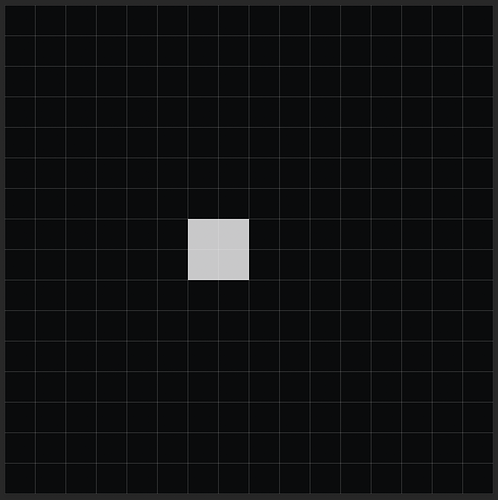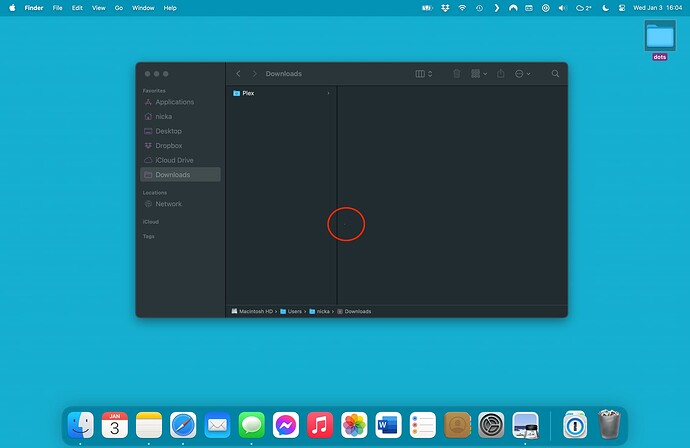Describe the bug
Every time I sleep, wake, and login, I see a dot of light pixels flash in the center of the screen for about half a second. By process of elimination, I know it is BetterTouchTool doing it.
It's always light/white, regardless of light or dark mode, or the color of the wallpaper behind it. It looks like the opacity actually transitions between transparent and opaque.
Screenshots
I captured it happening on screenshots and found there is a 2x2 pixel square, 1 pixel off-center to the left. It looks like this blown up:
Device information:
- Type of Mac: MacBook Pro M1, MacBook Pro Intel
- macOS version: 13.6.2
- BetterTouchTool version: 4.361
Additional information (e.g. crash logs, related issues, etc.):
Just locking and unlocking the screen is not enough to make it happen, it's somehow sleep related.
The only way I've found to make it not happen is to use the "Restart BTT after wake from sleep" option in the advanced settings, which I guess works because instead of doing whatever it's doing it is busy restarting instead. Definitely not an ideal workaround though. I also tried resetting all the preferences for BTT, but the issue persists.
Whatever this thing is, if it is needed, maybe it could be hidden?
More information:
With a bit of python in a loop, I was able to get some more info on this window, which is apparently a 1x1 pixel window which looks like 2x2 pixels on a retina screen. It has no title, is drawn at layer 1500 (kCGAssistiveTechHighWindowLevel ?), and does have an alpha channel.
Sample python code:
import Quartz
for window in Quartz.CGWindowListCopyWindowInfo(
Quartz.kCGWindowListOptionOnScreenOnly | Quartz.kCGWindowListExcludeDesktopElements,
Quartz.kCGNullWindowID
):
print(window)
Sample output from when the pixel is on the screen:
{
kCGWindowAlpha = "0.833760678768158";
kCGWindowBounds = {
Height = 1;
Width = 1;
X = 863;
Y = 558;
};
kCGWindowIsOnscreen = 1;
kCGWindowLayer = 1500;
kCGWindowMemoryUsage = 2288;
kCGWindowName = Untitled;
kCGWindowNumber = 2111;
kCGWindowOwnerName = BetterTouchTool;
kCGWindowOwnerPID = 2014;
kCGWindowSharingState = 1;
kCGWindowStoreType = 1;
}
{
kCGWindowAlpha = 1;
kCGWindowBounds = {
Height = 37;
Width = 38;
X = 1204;
Y = 0;
};
kCGWindowIsOnscreen = 1;
kCGWindowLayer = 25;
kCGWindowMemoryUsage = 2288;
kCGWindowName = BetterTouchTool;
kCGWindowNumber = 657;
kCGWindowOwnerName = BetterTouchTool;
kCGWindowOwnerPID = 2014;
kCGWindowSharingState = 1;
kCGWindowStoreType = 1;
}
I have the same exact issue and have since November, when I started taking occasional screenshots of the issue. I thought it was a hardware related and took it to Apple, where they first replaced the display and then the logic board on my M1 Pro, 14" MacBook Pro. Suffice to say those were not faulty, and through a process of elimination, I finally figured out it's BTT causing it and that at least one other soul " JrMasterModelBuilder", is affected.
The attached screenshot shows within the red circle the 1x1 white pixel/dot that appears after unlocking the Mac from sleep. I plan to try the "restart BTT on wake" option, and if that doesn't work nuke my BTT settings and rebuild to try to resolve this, but any insight would be appreciated. Thanks.
Enabling "restart BTT on wake" resolved the issue. I've used BTT for years with the same settings and the pixel issue just started around late Oct / early Nov 2023. The dev may want to see what happened around that time and since that introduced this bug. If any logs or info is needed, please reach out.
It is a helper "window" which helps to ensure that the system properly activates BTT after sleep. It should only show for a very short amount of time.
I think with the latest alphas it should be transparent.