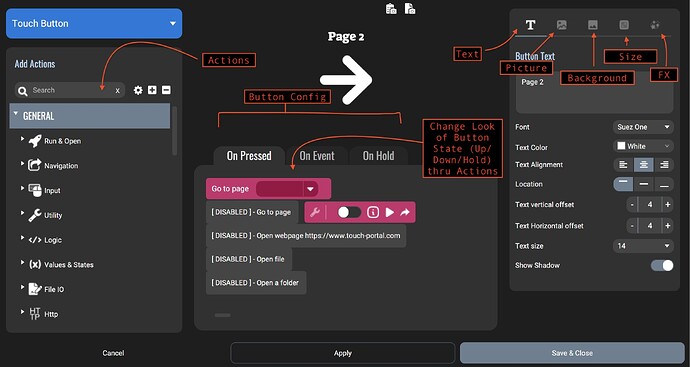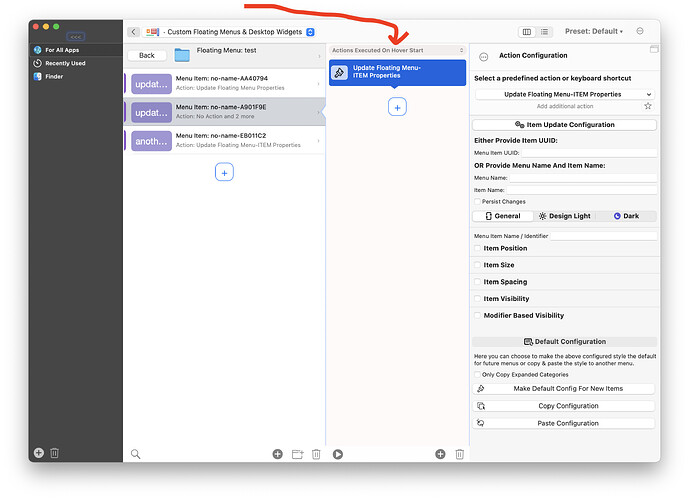Hi All,
I have a discreet little shortcut for video editing panel that sits in the corner of the screen and is close to transparent. When you hover it becomes visible and can be hidden through a keyboard shortcut. If you view the example uploaded you'll see the fonts and icons of the buttons don't fade away like the background. Is there a way to customise this?
I'm loving this feature and the mighty, formidable BTT.
I'm new to scripting and I'd say a BTT beginner but willing to tackle anything.
Regards,
unfortunately not yet.
Can you describe in more detail what kind of extra configuration options you'd need?
Probably a separate set of hover / non hover colors for icon & text, right?
Yes that's right, at minimum. My user experience was this (if I may jump into feedback mode): As I was well in to designing the menu I hit limitations when I noticed I couldn't control the look of the icons and text for changing hover state. So, If I were to suggest to bring that functionality in I'd have to elaborate further. With the inclusion of dark/light states you're looking at background, shadow, border, font and icon configurations for normal and hover states, AND dark and light mode. In fact, as I'm guessing the new BTT Remote configuration will be based on Floating Menus, you could add "Up" and "Down" states for menus (as if they were pressed) for dark and light mode too. That's a complex UI overhaul I'm sure someone who works in software already has a solution for! For me personally, that is a set of configuration tools I'd be pleased to work on and indeed, the menus would have a lovely visual improvement too.
Of course, Touch Portal mainly serves as a virtual controller for events triggered by a pallet of user-defined buttons and sliders, but their setup UI attempts to accomplish all these design configuration elements. Don't know if this is relevant but Ive been silently wishing the new BTT Remote will have the capacity to take on what Touch Portal does for its main trick.
Button states or visual changes are triggered by Actions
Another small piece of feedback while using the design panes: I wanted to make the hover and normal background colours to be very similar, although originally I wanted them to be the same; I found it difficult to match the colour using the Colour Pickers. I won't go into detail but it took awhile to select a colour AND style for the font too, as it was constantly de-selecting. I found it would have been handy to have a "copy" button next to every colour palette as well, or the option to bulk-transfer conigurations to the next section. I used copy and paste under the 'general' tab but it can create more work than less it becuase it copies everything to do with the menu item.
Food for though. 
1 Like
v4.486 alpha now comes with two new actions "Update Floating Menu-ITEM Properties" and "Update Floating Menu Properties". They can also be triggered on "Hover Start" and "Hover End":
I'll soon add more documentation for this.
2 Likes