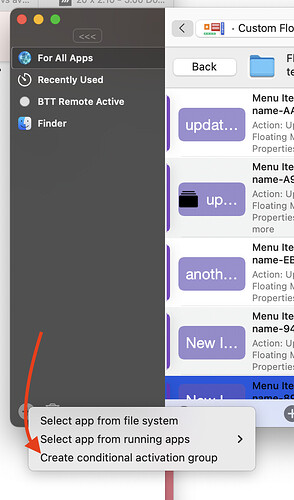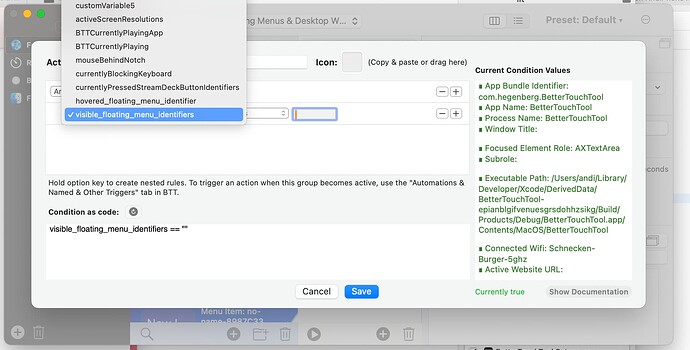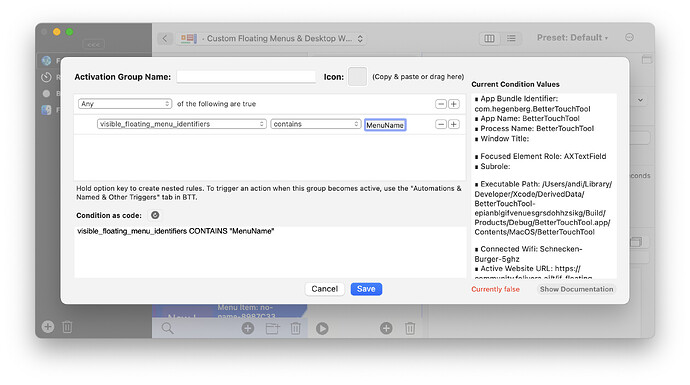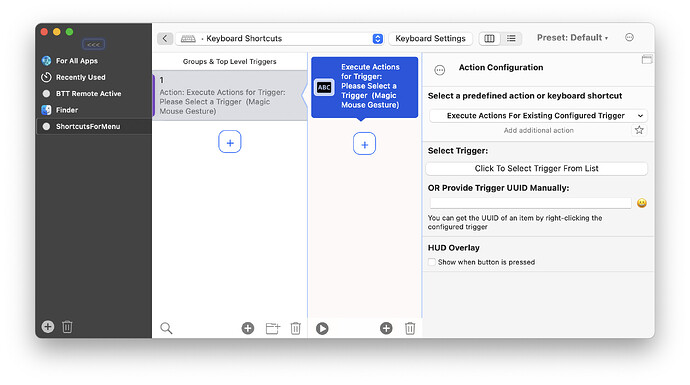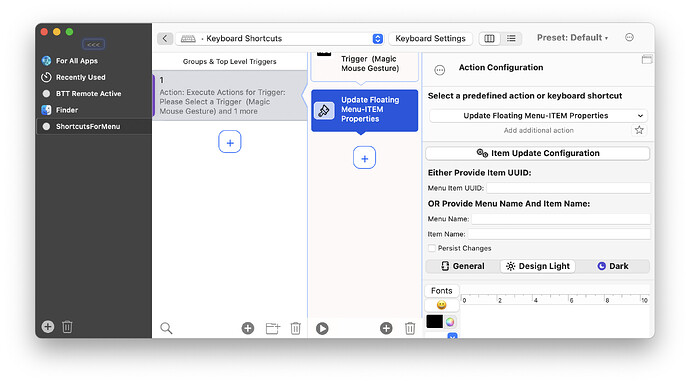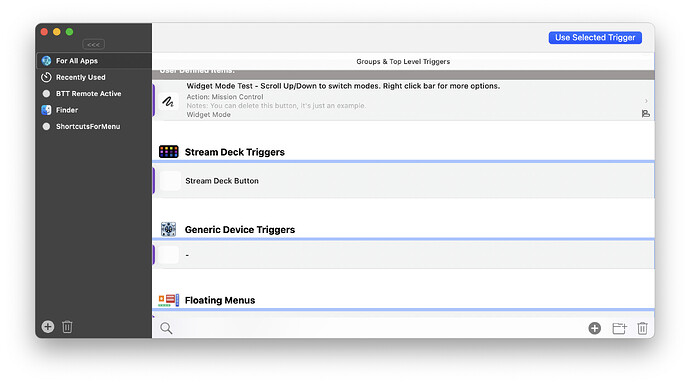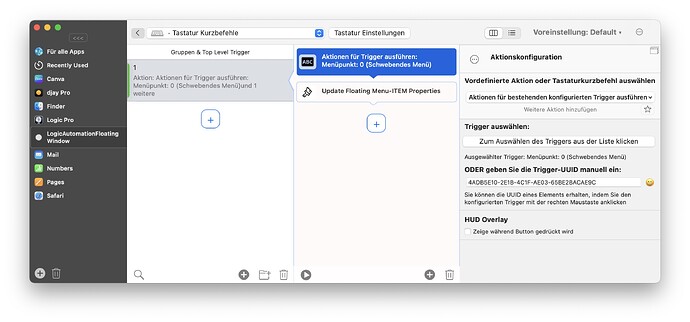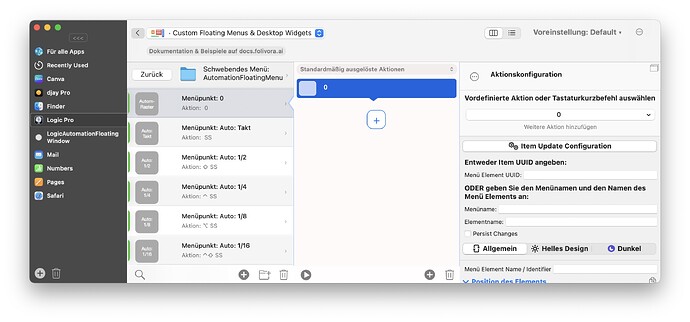Hi!
If the floating menu is open:
- can I fire key commands to trigger individual menu fields? E.g. key 1 triggers the 1st field? - But then BTT would have to temporarily suspend the active App shortcuts in the background, because key 1 may trigger in the App already sth else?
- if a field is triggered, can I have the color changed like a switch on/ off visual signal? "Mouse Hoover" does the trick but I'm looking for permanent.
Best 
Yes, you can create a conditional activation group that is only active while the menu is visible (or while it's hovered):
Then you can add your shortcuts there and they will only be active while the condition is true. You can use the "Execute Actions For Trigger" action to execute the actions of a specific item. (Or just define the actions again there)
To change the appearance of a menu item you can use the new "Update Floating Menu-ITEM Properties" action:
Awesome that this is possible. Yet, I am stuck at step "You can use the "Execute Actions For Trigger" action to execute the actions of a specific item. (Or just define the actions again there)"
- if I click on "Select a predefined action or keyboard shortcut" back in the app the behavior isn't triggered.
- if I click under Select Trigger: "Click to select trigger from list", I can only access the Keyboard Shortcuts. But my "trigger" is in the Custom Floating Menus. #Update see below!
- unfortunately I do not yet know, where to find UUID's to put them in manually

Update: could there be a bug? If the list is showing up, BTT selects the "For All Apps" and I see Keyboard Shortcuts and Floating Menus. But I must click on the App LogicPro, there is my Floating Menu. I click on LogicPro, but the view is only for Keyboard Shortcuts now. Floating Menus disappear.
I am confused 
It should allow you to select any trigger, not only keyboard:
To get the UUID, right click the item in BTT and choose "copy selected item UUID"
I updated my text above while you were typing.  I see this list but only "For All Apps". But my Floating Menu is under "LogicPro" (App). I click on that, and this list shows only the Keyboard Shortcuts.
I see this list but only "For All Apps". But my Floating Menu is under "LogicPro" (App). I click on that, and this list shows only the Keyboard Shortcuts.
Ah I see, I'll fix that! Maybe you can access it via the recently used section for now.
1 Like
Yes, via recently I could select it.  Back in Logic, no reaction still. After opening the floating menu and I press key 1, it triggers internal shortcut within LogicPro ("close any plugin window").
Back in Logic, no reaction still. After opening the floating menu and I press key 1, it triggers internal shortcut within LogicPro ("close any plugin window").
Due the fact that "LogicAutomationFloatingWindow" is not part of the App "LogicPro", which was added as a "App" - so that key commands there can't replace and of course the key "1" will trigger LogicPro first?
Updated screen images to share my settings with you.
![]()