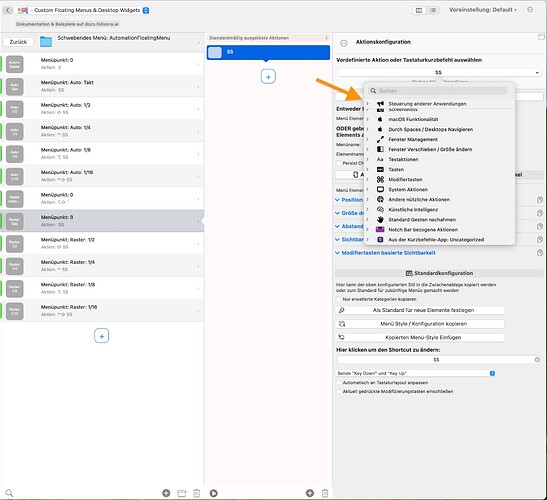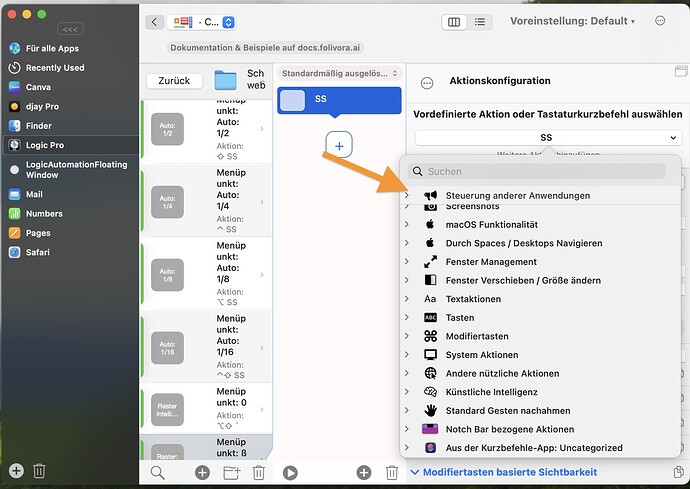Hi,
latest version is installed.
I am in Floating Menu -> created a folder -> have some key command actions in there. I want to re-assign them, but BTT switchs back to that assigned one, like a copy protection. Have to delete the action and put it back in, then I can assign the new one. 
View and workflow improvement requested:
Same place: Could you implement that if I select a key command trigger by mouse that I immediately can press a new key - without clicking in the field on the right - or going in the menu list and select key command trigger. This is too slow and could be improved. (Or I missed it)
2nd: Same place, the view of the menu list: if I click in the field to open up all triggers, here it doesn't show the first entry, but anywhere in the middle of the list. Not useful.
Continuing problem with the view, as I wanted to share better images with you in this post (If floating menu is open, additional keyboard trigger possible? - #4 by Andreas_Hegenberg) I realized that I currently see more "view" problems with BTT:
- all columns are at top view to see first entry. 1st entry is also selected.
- re-changing the BTT window or snapping the BTT window let the first column jump to the middle of all entries. Again I have to scroll manually up to the top. I can reproduce that.
Weird, I can't reproduce these. Which macOS version are you currently running? Could you maybe go to Help => Export Diagnostic Debug Information and send the result to me? (andreas@folivora.ai)
Andreas, the "copy protection" behavior starts if I copy the upper entries to get new entries with same layout. Because I see now the changed key command, but the name "Menüpunkt: 0" stays, although I re-named it already.
And I only get the name changed in the column if I enter the Aktionskonfigurationsmenü again, then suddenly in the left column the name changes finally. :-/
![]()