I open the window switcher with a keyboard shortcut.
After it has been opened, I used the down arrow on the keyboard to select another window.
However, the first click doesn't move the selection. The only thing that happens is that it removes the "apple" modifier from the shortcuts that are shown in the preview window.
The same thing happens if I strike the right arrow key on the keyboard.
Following keyboard clicks move the selection as expected.
MacBook pro keyboard
After the switcher has been opened
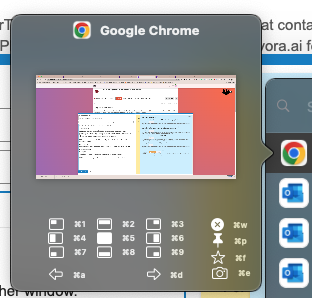
After the down arrow key has been clicked
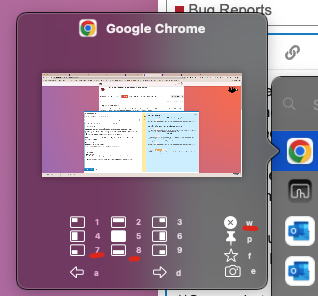
- Type of Mac: MacBook Pro Max M1
- macOS version: Ventura 13.0.1
- BetterTouchTool version: 4.019
