Longtime licensed BTT user here trying to configure on a new machine. I've previously used a combination of BTT and Better Snap Tool, but I see that now BST is integrated with BTT, and the standalone BTT is no longer separately downloadable without paying $2.99 to download. The old BST h ad a hot key combination to bring up a context-sensitive snap menu with a lot of presets (like full screen, 1/3 areas, etc). I'm searching for something similar in the integrated BST and so far have not found it ![]() I see that you can trigger specific snap areas, but that's not what I'm looking for here. Is that context-sensitive snapping menu hidden somewhere in the BTT-integrated BST, or am I out of luck?
I see that you can trigger specific snap areas, but that's not what I'm looking for here. Is that context-sensitive snapping menu hidden somewhere in the BTT-integrated BST, or am I out of luck?
It's the menu with all the items here, so I know BTT knows about all those menu actions, I have just spent more than 30 minutes now trying to figure out how to actually display them so I can snap the active window to them...
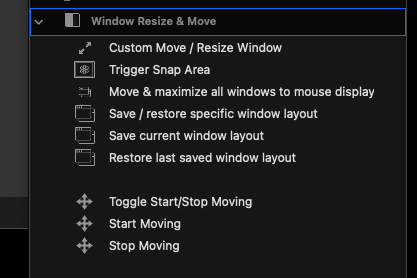
So I've been reduced to manually adding context menu items for all the window snapping presets because this absolute most basic conceivable feature of the snap tool (i.e. displaying the preset menu with all the useful presets that, you know, make the thing useful) is either inexplicably removed from BTT or is hidden in a way that is completely undiscoverable, undocumented, and obscure to the point of inducing absolute fury. I am just dumbfounded that BTT would do this to me and am very disappointed. PLEASE DOCUMENT THIS FOR THE LOVE OF GOD.
There is nothing to document because this is not part of BTT right now. I only had very few requests over this feature during the past 10 years, thus never bothered to implement it in BTT.
But maybe I’ll add it in a future release.
...that's really unfortunate, because I used the old Better Snap Tool context menu constantly. Well, I guess when I get done recreating the equivalent of that menu, I'll at least be able to save it, so I can at least say I really appreciate that functionality.
that’s definitely good to know because I thought pretty much nobody was using it ![]()
It shouldn’t be too hard to add to BTT, at least I can provide a preset with a pre configured context menu
That would be really great, sorry for the frustration! I will continue to be a happy BTT user once I get it configured here ![]()
Hi @cbmanica brillante tactic, if you did that on purpose. Your anger shifts from the acting subject (Andreas) to the inactive object (BTT), that can take any number of punches. Do you know that diplomats need years to learn that?
Yes, BTT wasn't honest with you.
Yes, BTT is very sneaky!
Oops, that was a mistake, of course. You are now talking to and about the subject. Although the subject is not responsible for it. But your correction comes immediately.
Good, BTT and you have made peace again. Have you ever considered applying for the diplomatic service of your country? ![]()
