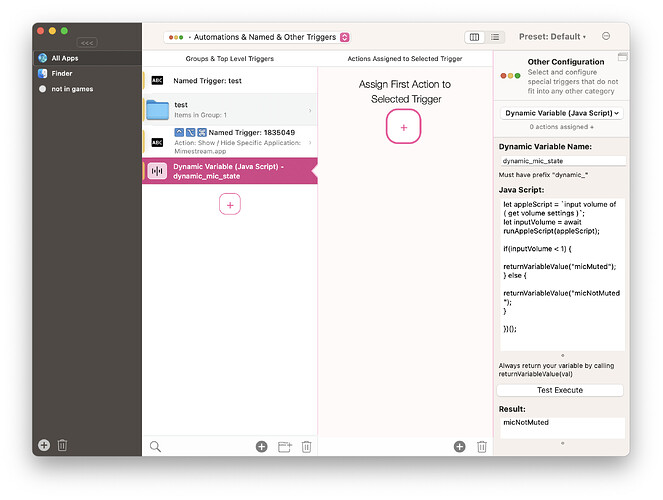In the current alpha something called "dynamic variables" has been added. This can be used for the Mic, but unfortunately I don't think there is an easy way to check whether the camera is in use.
This allows to create variables that run some Java Script & Apple Script / Shell Script:
(async () => {
let appleScript = `input volume of ( get volume settings )`;
let inputVolume = await runAppleScript(appleScript);
if(inputVolume < 1) {
returnVariableValue("Mic Off");
} else {
returnVariableValue("Mic ON");
}
})();
You can also use such variables directly in the HUD when wrapping them in curly braces (e.g. {dynamic_mic_state}