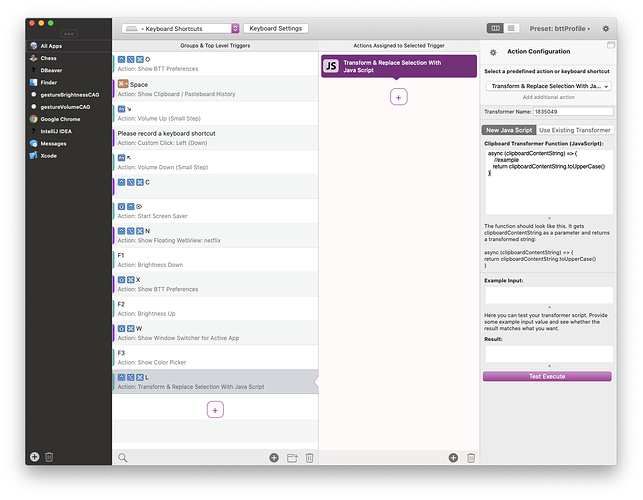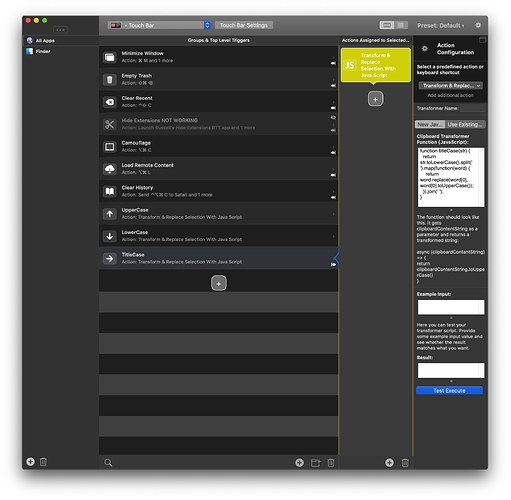In the release notes the example of a Menu Bar dropdown "Selected Text To Lowercase." Is that built into this version or is this an example of what can be done? Not being a programmer I would like to see this built into BTT and activated as an option. Also add the ability to change selected text to Title Case. How many users out there would like to see this also?
You can do that using the "Transform & Replace Selection With Java Script" action:
(the standard example is using toUpperCase(), you can just change it to toLowerCase())
Thanks for the quick response. I will give this a try. Would I just change "UpperCase" to "TitleCase" to capitalize the first letter of each word selected?
I tried replacing "LowerCase" with "TitleCase" and it does not work. Is there a Java Script for converting selected text to TitleCase? How do I get the Menu Bar drop down option to show these new options in the Menu Bar?