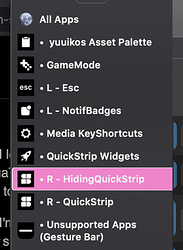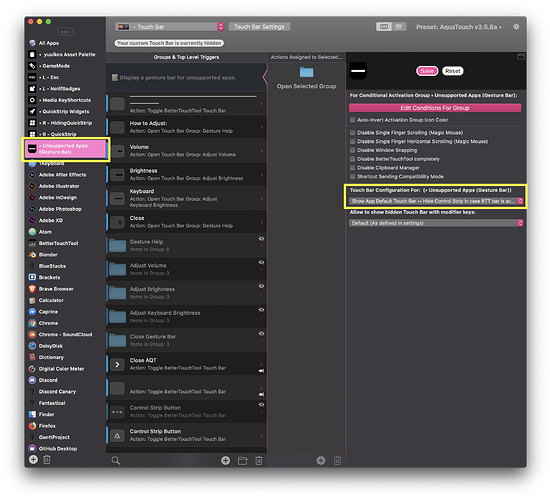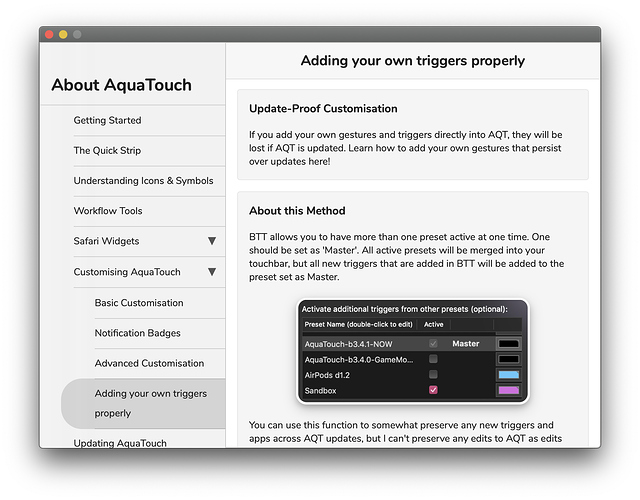Currently the main focus is stability, and adding Catalina features.
Doesn't microsoft office already have decent touchbars? I personally use iWork instead of office so correct me if i'm wrong, but what do you think is missing in office's touchbars?
If you're modifications are added, there's a way to keep them seperate from AQT and let BTT combine it, which means you can update with relative ease.
This doesn't work however if you modify AQT itself, such as editing/removing its widgets.
Have you seen the tip in the usage manual? The instructions there aren't that clear I know but its a start. If you need more help then just ask me
Strange your FN key is working like that.. Check the trigger in the [key sequences] input method, that's where the fn tap is.
Currently, this is the FN tap trigger, copy-paste it in
[
{
"BTTTriggerType" : 624,
"BTTTriggerTypeDescription" : "Please Select a Trigger ",
"BTTTriggerClass" : "BTTTriggerTypeKeySequence",
"BTTPredefinedActionType" : 188,
"BTTPredefinedActionName" : "Toggle BetterTouchTool Touch Bar",
"BTTEnabled2" : 1,
"BTTAlternateModifierKeys" : 0,
"BTTRepeatDelay" : 0,
"BTTUUID" : "40DD1D9E-7416-49D8-BCBB-6C847BE9E13C",
"BTTNotesInsteadOfDescription" : 0,
"BTTEnabled" : 1,
"BTTModifierMode" : 0,
"BTTOrder" : 0,
"BTTDisplayOrder" : 0,
"BTTKeySequence" : {
"BTTPauseBetween" : 0.17821691176470592,
"BTTKeyCount" : 2,
"BTTKeySequenceDownKeys" : [
{
"BTTKEYCharacter" : "fn ",
"BTTKEYCode" : 63,
"BTTKEYDown" : 1,
"BTTKEYOrderRelevant" : 1,
"BTTKEYRequired" : 1
}
],
"BTTKeySequenceMixedKeys" : [
{
"BTTKEYCharacter" : "fn ",
"BTTKEYCode" : 63,
"BTTKEYDown" : 1,
"BTTKEYOrderRelevant" : 1,
"BTTKEYRequired" : 1
},
{
"BTTKEYCharacter" : "fn ",
"BTTKEYCode" : 63,
"BTTKEYRequired" : 1
}
],
"BTTKeySequenceUpKeys" : [
{
"BTTKEYCharacter" : "fn ",
"BTTKEYCode" : 63,
"BTTKEYRequired" : 1
}
]
}
}
]
oops! ahah, I'll check it out and see what I can do then. It might be a little wait. If I can pull it off i might be able to hand you a widget that you can paste in.
Should be in AQT settings, you can get to it by opening BTT configuration, then swiping the touchbar.