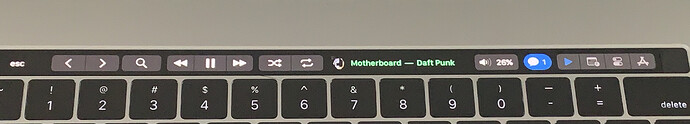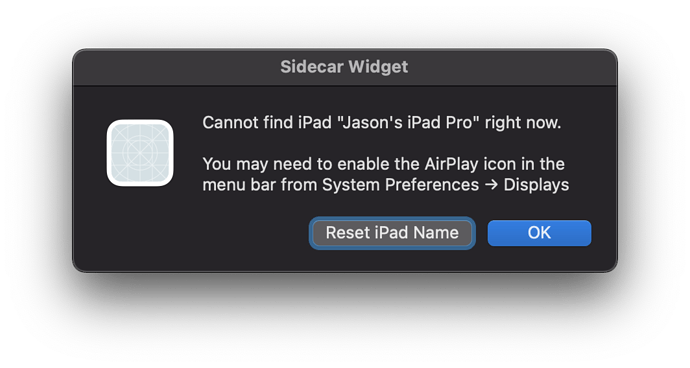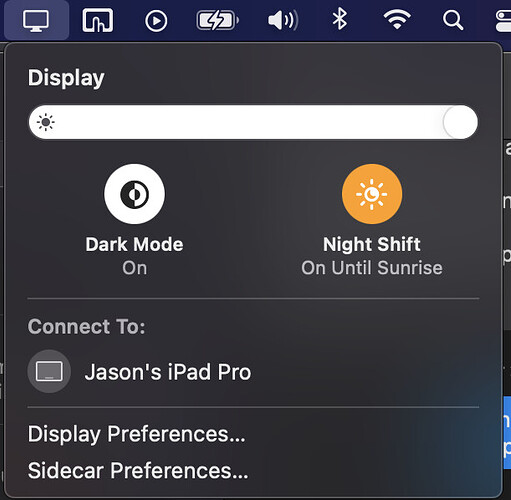thank you!
instead of a big feature request, what about giving support to users wanting to edit the code to translate app names where needed?
I tried myself, modified an app name wherever I found it in the preset, but it didn't work, app with different name translations keep not getting recognised by AquaTouch
Could be a good idea, I've tried in the past but it is quite a bit of work to manage
one main problem is that if I release an update, every single tiny change would need to be noticed and merged in manually to the other-language copy, or, the English update would need to be retranslated completely again...
I've confirmed the Night Shift crash happens in GoldenChaos too. Apple removed the ability for third party apps to use the Night Shift API on M1 devices ![]()
yuuiko wrote:
I'll ask my community if they are experiencing the same issue, might me something to do with apple music streaming and big sur changes. (i don't have apple music right now and my trial was exhausted after i used it for development in big sur beta)
TechBrothaOG wrote:
I decided to try out @GoldenChaos today and I noticed that Album Art isn't displaying in that one either. I'm running Big Sur 11.2 (20D64). Hope this helps!
Hi, I just did some tests comparing both BTT presets with Apple Music and Spotify with interesting, repeatable results:
AquaTouch
Music: Album artwork does NOT display when streaming content from Apple Music. It also doesn't display track metadata, it just shows the Music logo and says "Music." However if I choose the track and "Add to Library" and then play that track, AquaTouch does display the artwork and track metadata. It also displays artwork when playing any of my own music, either locally downloaded or streaming from iCloud Music Library.
Spotify: Album artwork properly displays for all content.
GoldenChaos
Music: Album artwork does NOT display when streaming content from Apple Music, however the track metadata (artist and song name) does display. If I choose the track and "Add to Library" and then play that track, GoldenChaos does display the artwork too. It also displays artwork when playing any of my own music, either locally downloaded or streaming from iCloud Music Library.
Spotify: Album artwork properly displays for all content.
I also tested Silicio which is a miniplayer for iTunes and Spotify playback and it properly displayed the album artwork and track metadata in all instances.
I hope this helps!
Summary
This text will be hidden
I'm new here but wanted to say thanks for such amazing software. I've been playing around with AquaTouch for a few days on a new MacBook Pro. I've figured out most of my questions by reading the manual and also as much of this thread as I can. This is seriously amazing work. Thank you!
I am getting a consistent crash, when I tap the "Night Shift" button however. I've hidden the button but wanted to report it nonetheless. Maybe something to do with the 2020 MacBook Pro's M1 hardware?
I will keep playing around and trying to learn more.
Very helpful! Thank you!
If you don't mind, would you like joining my discord community? You have really great way of debugging which is really helpful, I'd think the live chats on discord would be great
Hello!
I prefer safari technology preview(stp) over safari. But after using preview then stp it always gets stuck on preview controls. Also, btt starts to use about 150% of cpu.
I'm posting the screenshot. Hope you can help.
Edit: 2019 Macbook Pro 16 inch.
Sorry about the delayed response here. Not sure exactly which group/touch bar screen this is, but this is the one I have open in Spotify when quitting doesn't work as expected.
I am getting a consistent crash, when I tap the "Night Shift" button however. I've hidden the button but wanted to report it nonetheless. Maybe something to do with the 2020 MacBook Pro's M1 hardware?
Confirmed this issue is with the M1 hardware and it affects GoldenChaos too: Apple M1 Night Shift Clash
If you don't mind, would you like joining my discord community? You have really great way of debugging which is really helpful, I'd think the live chats on discord would be great
Sure thing, thanks, I've joined the discord community and will participate there. I'm enjoying AquaTouch quite a bit and am happy to help with its development in any way I can.
Will check thanks for the details, I'm starting my uni semester soon though so I'm a bit busy setting everything up
Hi @yuuiko! I'd like to add that I've been experiencing the same or a similar issue to @maxnl: whenever BTT/AquaTouch is open, every time I try to close the Music app or Spotify or Google Chrome or Safari, the app closes and immediately reopens itself. I've noticed it most frequently with the Music app and my browsers. Is there anything I can do on my end to stop this from happening?
@yuuiko
Hi Yuuiko!
Must say i really love AQT and you should work at apple.
One thing i wonder and please tell me if i missed it somewhere.
I want the default safari youtube scrubber in chromes youtube in AQT. Is there a way to implement it? No need for the exact same one but just a scrubber function would be game changer.
Stay awesome!
Very nice. I see I still have some learning to do when it comes to BTT. But I'm not sure I like the compact Control Strip, how do I revert it? The tutorial didn't say how, just where.
@DirtyPhil
I can't implement some features like Apple becuase of MacOS Limitations on BTT.
Trying to get one working for youtube in chrome, but its taking a while as it's a difficult process
@syntex123
Head to System Preferences → Keyboard, then hit the "Customise Control Strip" button near the bottom of the window! I should add this to the instructions.
Anyone else having serious difficulty getting the sidecar button to work? I've confirmed the apostrophe is not the issue and I do have the screen mirroring icon displayed in my menubar. Yet, when I press the sidecar button under the QuickControls, it fails to connect and I get this message:
Very frustrating, so any help would be greatly appreciated! Thank you!
highly likley a big sur bug since they switched up the menubar
Noted for bugfix though not sure if it's possible now that the sidecar menu is different now
If it helps at all, it looks like the Airplay menubar shortcut has been changed to a Display shortcut:
Is there a way so I can edit the script to simply use "Display" instead of "Airplay" or whatever term is used to search the menubar? Would love to just find a quick workaround until an update is released, which will prob leverage the new Control Center menu button, huh? Thanks again!
EDIT: Also, I found this sidecar script forum, which provides this fixed script for Big Sur:
set iPadName to "iPad"
tell application "System Events"
tell application process "ControlCenter"
repeat with tElement in menu bar items of menu bar 1
if (exists attribute "AXTitle" of tElement) then
if value of attribute "AXTitle" of tElement contains "Display" then
set theBar to tElement
tell theBar
click
end tell
set tElements to entire contents of window 1
repeat with i from 1 to count of tElements
set tElement to item i of tElements
if (title of tElement contains iPadName) then
tell tElement
click
end tell
exit repeat
end if
end repeat
tell theBar
click
end tell
exit repeat
end if
end if
end repeat
end tell
end telli've previously tried to access the new menu but it seems to be structured differently and locked up as a result. Will try that script but may take some time as my university just started again and i'm quite busy, sorry!
Request if possible for the next release. is it possible to make the same Youtube group web widget that you're able to open in Aquatouch when you visit the youtube website be used for the youtube standalone app on M1 Mac Big Sur. I use an app called "Clicker for Youtube" which is a youtube standalone app without the ads