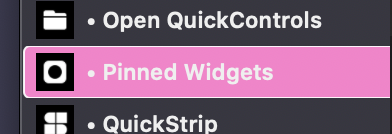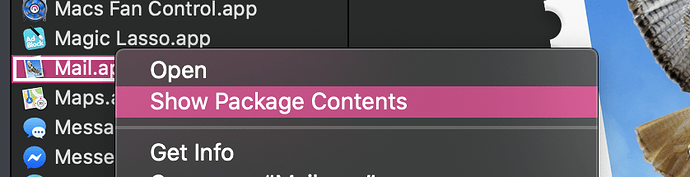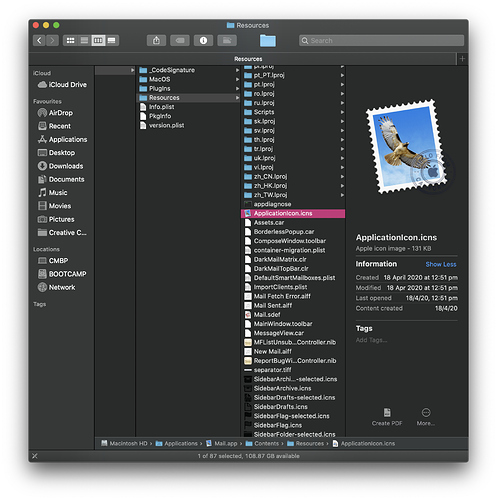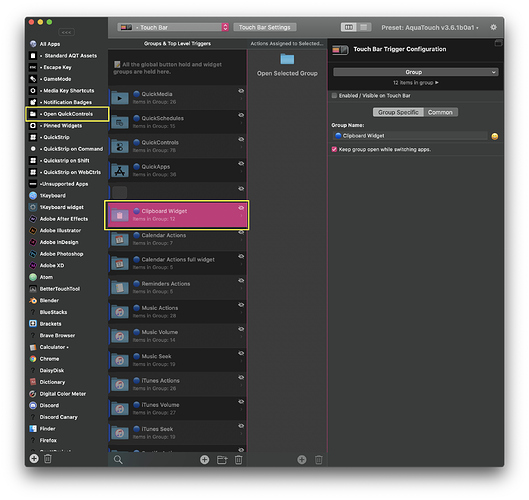oh ok.
here's the Netflix Preset. you probably know im no good at coding...so the now playing widget currently does not show the now playing for Netflix. also, the skip intro button works, but only after waiting 5-10 secs...so its really slow. ALSO, a next episode button would be cool, but theres no shortcut for it, so it would take coding.
I'm also no good at design, so this is currently super messy! If you were to use it, you'd probably need to tidy it up...a lot.
thanks
Netflix Preset.bttpreset (242.4 KB)
my notifs don't seem to work... is there something I need to do that I don't know about?
edit: my mail one is tho. just not the custom one I made, and the one for iMessage
Hey, is there a way to have non-supported apps have sliding for brightness/sound active at all times without having any space taken on the touchbar? I seem to have issues configuring this to work when there is a system preset from macos but I'd like to somehow incorporate the finger sliding into them as well
I don't know why my Option and Control doesn't know show a windows Snapping to left, right and enter fullscreen on apps now but only command key worked(Tap to quit app). It happened after I uninstall and reisntall BTT, import Acquatouch and config Touchbar BTT setting. Any solution? Thanks!
Unfortunately BTT can't modify the external touchbar UI due to apple limitations. you can hit the AQT button then slide, and tap the big bar to close instead, but unfortunately thats the best it can get
Did you mean window snapping shortcuts in the touchbar or something else?
Aquatouch doesn't change for option and control, as I found this pretty distracting.
Did you mean window snapping shortcuts in the touchbar or something else?
Yes, before this I can access in Touchbar by pressing option or control I think, now it does nothing. I'm not sure which setting it's located in.
Thank you so much for your presets.
Hello @yuuiko i absolutely love your preset and has been using it for a while now  but there is a few things missing which has been bothering me and one of the main once is for streaming websites as Netflix and I have therefore created an Netflix preset which works as a webctrl preset like the once you already have in aquatouch. So I was thinking it could be cool if you could make something like it or implement this one
but there is a few things missing which has been bothering me and one of the main once is for streaming websites as Netflix and I have therefore created an Netflix preset which works as a webctrl preset like the once you already have in aquatouch. So I was thinking it could be cool if you could make something like it or implement this one  it uses the Netflix api to get the video information.
it uses the Netflix api to get the video information.
here is it when its on the Netflix website Netflix.com
Here it is when I'm watching a movie or series on Netflix
Here you can see a skip intro button which pops up when there is an intro to skip

i have also implemented it into the quick controls but there seems to be a problem with the buttons not updating often enough. and I am thinking it could be do too a build in delay that you maybe have make for the quick controls but yeah I don't know why
 Here is some pictures of it
Here is some pictures of it 
this is awesome. how long does it take for your 'skip intro' button to work? Because I created one that appears only when the intro is playing, and it takes 5-10 seconds to load.
@yuuiko
A window snapper while holding option would be great...I personally use it a lot, and I tried implementing it, but it didn't work.
also, im making a button that when pressed, opens mail.app and creates a new email. all I need now is the mail icon with no background (obviously). do you have this? and if so, can you give me a download link please?
thanks
Aquatouch uses a UI window snapper instead, access by pressing fn W. I found that holding option and doing it in the Touch Bar resulted in finger gymnastics...
@Dressi
Amazing! Do you mind sending the preset as it'll save me a lot of time!
would you be willing to make it an option for whoever wants it in the next update?
and also,
you can get any app icon by navigating to it in the finder, then
and digging around for the icon file.
Hi, is there any way to disable the clipboard widget? Or clear it's contents? It's capturing all my passwords that are temporarily copied from MacPass:
You can hold the button or tap the icon to delete them, but BTT doesn't seem to offer a way to clear it... which I think it should @Andreas_Hegenberg
The clipboard widget is found here:
that worked, thanks
Sorry to bring this up again, but I just updated to the newest version (which is great!) and tried to add back in my 1Password widget you built from before.
I added it to the Quick Strip, but it doesn't seem to persist. Clicking on any of the quick strip buttons will cause it to disappear as will switching to things like Safari.
I then tried copying it to a few other places, but that didn't seem to help. Any ideas? Otherwise I'm truly loving this thing!!
my understanding is that the quickstrip is not a set thing, its different for each group inside BTT. So if you add it to the default one, it will disappear when you go to Safari because the 1Password widget is not in that group. You'll have to add the widget manually inside each group, which will be time consume.
But I might be wrong...
Since the rework of safari widgets, the behaviour of some groups have changed. Putting it in the Pinned widgets group might help.