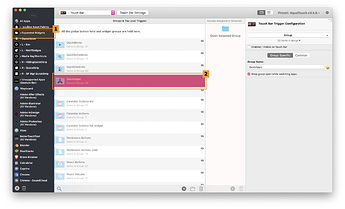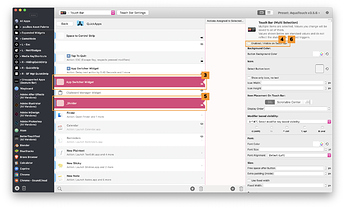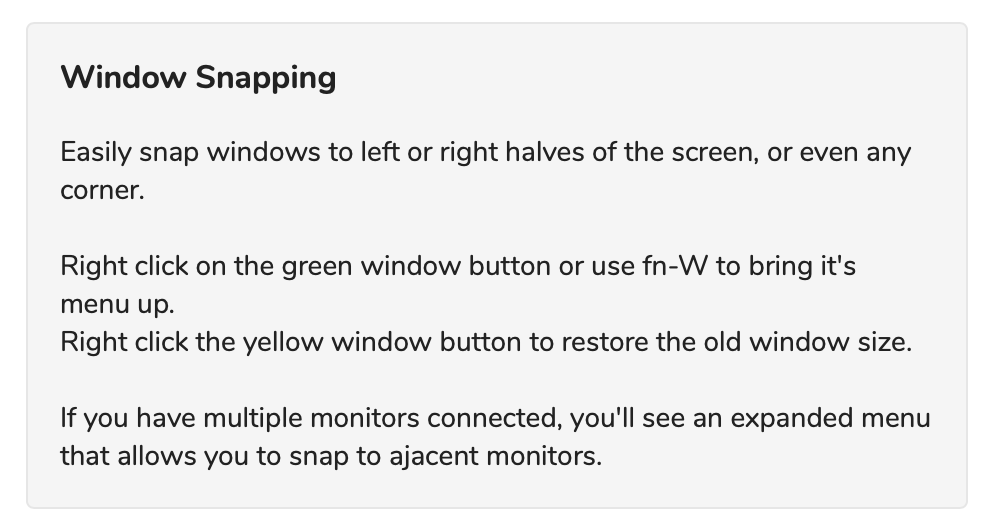My Reminders only show 'no reminders due this week'. Is there something missing I needed to install?
This is a known issue.
A new update that fixes this will be posted around this or next week, stay tuned to the forums!
Thank you. I'm not sure if it's mentioned already but I can't find a tutorial on how to update
Subscribe to this thread (set the bell to watching) to get emails from this forum system about new updates.
You should be able to just install the new version like you did your first version unless otherwise noted in the update's post!
Hey @yuuiko, I love aqua touch! changed completely how I feel about the Touch Bar. I did have a question, though, as I'm relatively new to BTT and VERY new to the Touch Bar and customization at this level. I was wondering if there was a way to add a hotkey to show dock apps in the Touch Bar? (I saw this as a feature on golden chaos but I like aqua touch so much more). OR is there a way to customize the apps that show up when I hit the app button (as opposed to just finder, new text, new sticky, notes, etc.).
I was also wondering if there was a way when I'm playing music and click the play button (and it brings up the name of the song) is there a way to have a slide/scrubber/playhead type display? I don't know how had that is to code (or if it's even possible) I just thought it might be a nice addition.
Again, GREAT application... AQT is really something incredible!
Hi @Marc_Fleming!
AquaTouch had a feature like this in the past but I disabled it in favour of keeping things "focused". It's still exists in its configuration though, just disabled.
I'll add this back as an option in a later version of AQT since I just built a new settings system that is capable of that. In the meantime, you can temporarily re-enable it if you wish by following the screenshots below;
As for the scrubber, just tap the name of the song to bring it up 
You can also tap the time displays on the left and right to skip back or forward 15s.
Glad you like AQT! Stay put for a new update coming hopefully in the next few hours.
Notes
Download
Download at the AQT Downloads Page! ➔
What's New
Compatibility
Improvements
Bug Fixes
I hope you enjoy! Please do give feedback and suggestions!
Whoa, incredible work! Thank you for working so hard... great product.
love the update! is there a way to toggle window sizing? I can't seem to find it
Reminders now work well, the only thing is that in the beginning I can't seem to turn off haptics feedback. I have to disable it in the touchbar and also in the preferences in BTT. But after a restart I guess it's disabled.
I have a question, is there a way we can copy the shortcuts of an app to another app? I'm looking to copy every touchbar command from VLC to Elmedia since it's my primary player.
Hey yuuiko, great work! How do I send you a coffee? 
I tried from the app and it didn't work..
@Duval_Barrett
Which window sizing did you mean?
@kevotsai
Interesting, in the past AQT auto-restarted BTT but on my side I didn't need to do that anymore so I got rid of it. Will put it back or ask the dev for an option to toggle without restarting in the next update. For now, you can double click the macos menubar (on screen) to quickly restart BTT.
You can add Elmedia in the leftmost column in the editor, select all VLC triggers and then copy paste them into the newly added Elmedia, however Elmedia needs to support applescript and then you'd need to re-wire the scripts to work with Elmedia. If you're going ahead with this let me know.
Thanks so much for your appreciation!
Recently I've been having issues with my linked services so I'm finding alternatives for each. For now I guess if you don't have a BTT license my affiliate link is working!
If I do get something available, may I PM you to continue?
Sorry for the inconvenicence!
Hey thanks for your reply  I decided to proceed with it, I copied the following and they worked:
I decided to proceed with it, I copied the following and they worked:
- skip 10 seconds (
- previous 10 seconds
- Faster playback
- Slower playback
The one that didn't work
- curent time
- slider widget
- time left
- play/pause
Where should I go from here?
for the media controls on spotify, the seek bar from pressing the song name in the touch bar wont appear unless the spotify window is front and center.
hey @yuuiko, please do!
I do have a BTT license, which I got along with GoldenChaos but I like your work more 
Feel free to suggest ways of support, I really enjoy what you did with AQT 
I mean In terms BTT has is labeled as being able to maximize the window either left or right, I think its called window snapping? Is there a toggle for that for the new version of aquatouch
@platterfoot
Thank you, I've fixed it for the next version.
Was this what you were looking for?
You can find this in the AQT manual (open btt and the button is in the TouchBar.)
OH! sorry @kevotsai! didn't see your message.
I've replied to you by PM! check your mailbox on this forum.
Hey @yuuiko, didn't get a chance to say great work - love it!
Just to let you know that the Youtube widget doesn't seem to work for me in Safari. Not too sure if it's been reported yet.
What exactly was the issue? Could you screenshot it so I could have a look?
(⌘⇧6 to screenshot the touchbar)