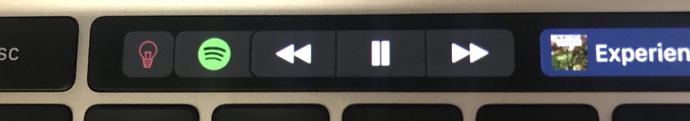Thanks so much for your encouragement!! I really appreciate it so much.
Requests
I may schedule this for the update after the next update, as it'll focus on feature implelentation. I'll soon add your requests to my gitub to keep track of it!
Could you please add some widgets for Brave (If it is not too complicated in terms of script?). This browser is truly life-changing and if we could be able to use your Touchbar with this browser at the best of this capacities. This would be insane in terms of productivity.
Sure! will look into it. Did you mean Web Widgets?
Sometimes, I am watching a movie, or a video and don't want to be disturb by the touchbar light. Is there an option to turn the screen off. Or reduce the time of inactivity to shut it down ? (That would be a great feature, maybe just a keyboard shortcut could be perfect.
Not at the moment in AQT, It might be possible though may be hard to implement. I'll do some research to see if this is possible.
Bugs
Some applications that you have coded presets for are not being registered properly. And therefore, I cannot enjoy your presets.. In the BTT menu I have some black interrogation marks.. Is this normal? I have this problem for the following apps: (the main issues are for Preview, Skype, WhatsApp, Slack, Spotify..)
Usually these occur if you don't have the apps installed... Are any of them installed but with a question mark?
2.Minor Bug: When I click on the Night Shift button from the Touchbar, it sometimes randomly goes back to the not night shift mode. Even thought it is being selected in the Touch Bar.
Did you mean the colour of the icon or the screen itself?
3.Minor Bug: When having an external drive. If I eject it without the touchbar, the external drive can be persistent on the touchbar
Could you open that widget when it happens and show me what displays? I've had some issues with it and i'm continuing to find it's edge cases.
Question:
When there is no coded touchbar and click the triangle, we go back to the original apple Touch Bar (great touch). But is there a shortcut to go back to yours ? (For maybe access music or agenda?) Sometimes "Fn" doesn't work. Is it linked to the apple vanilla Touchbar settings chosen ?
To access the default touchbar hold the apps button. The other way is FN.

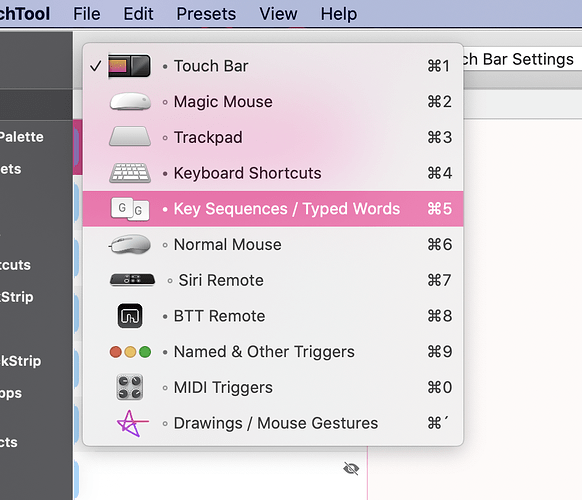
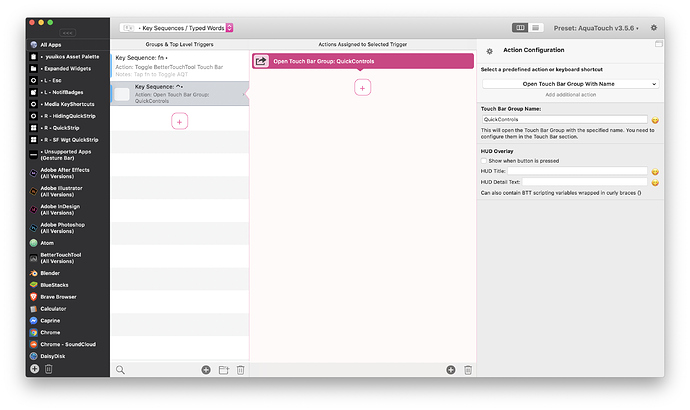
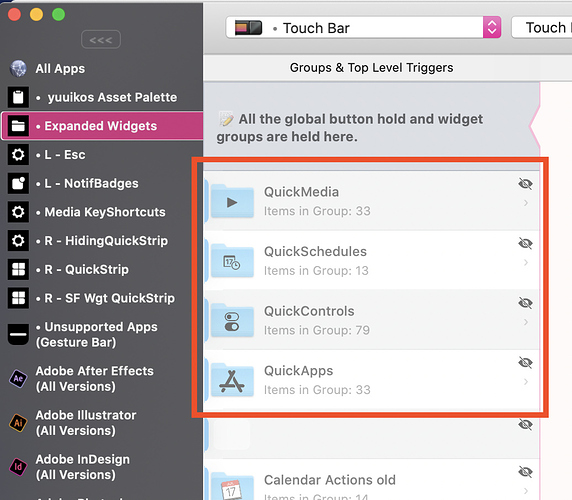
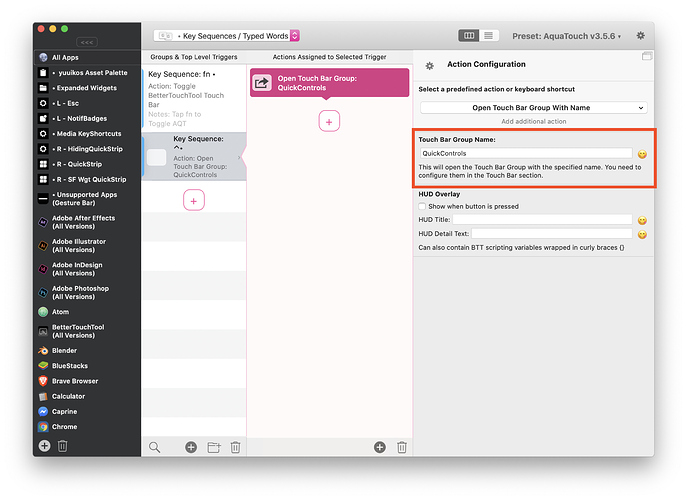
 (I did buy the license with your referral link
(I did buy the license with your referral link  You deserve it.
You deserve it.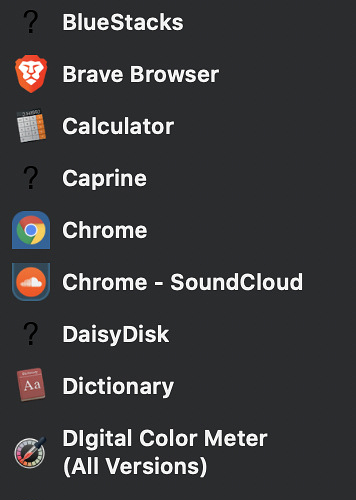
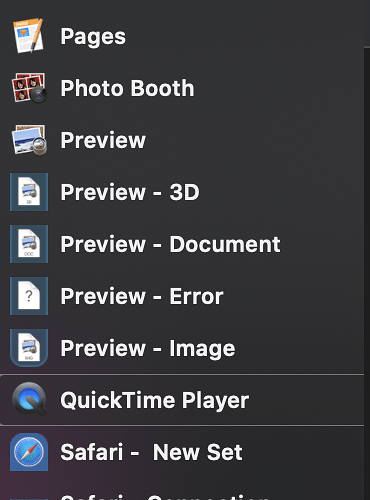
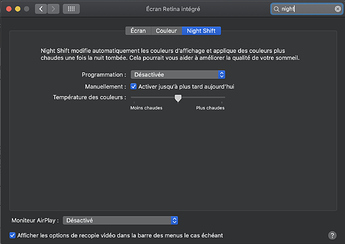
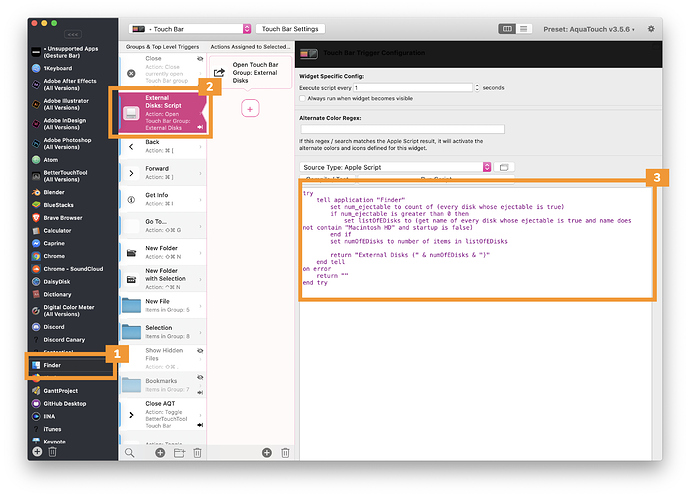
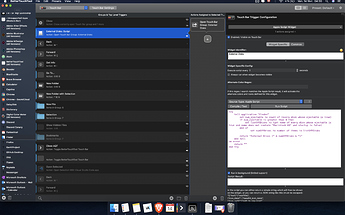
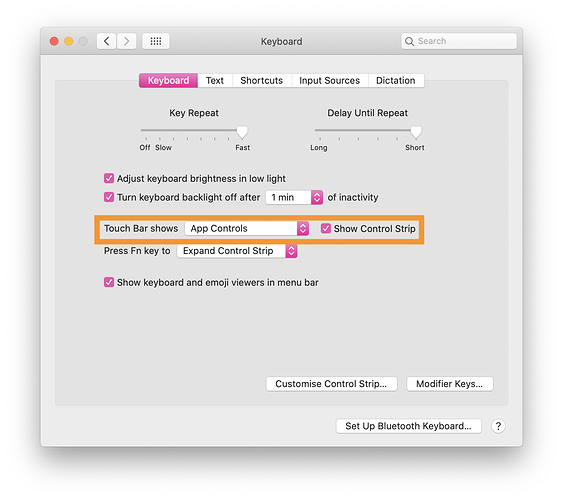
 with pleasure)
with pleasure)