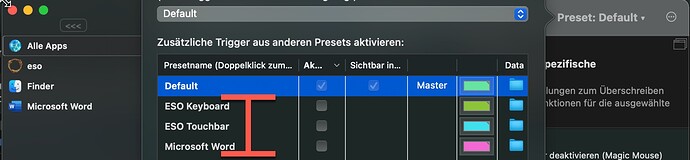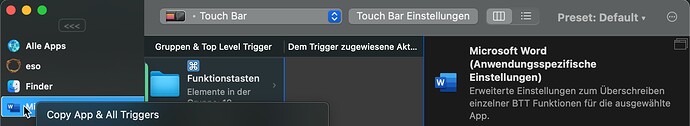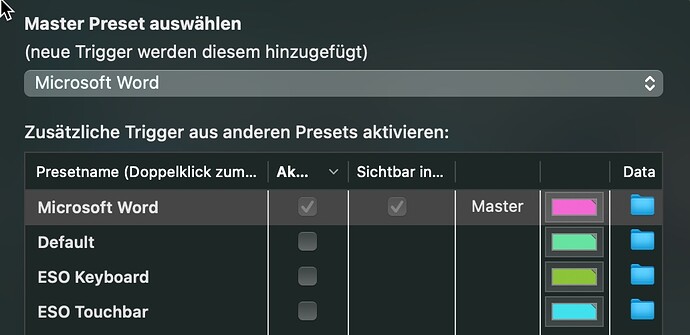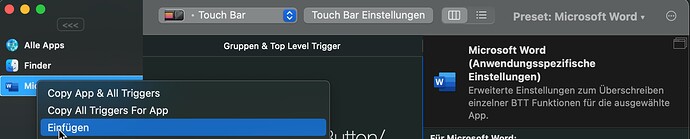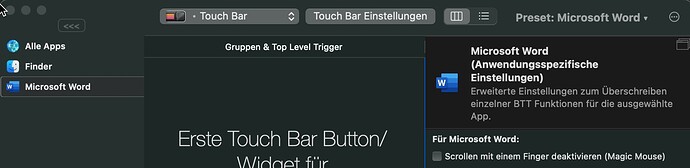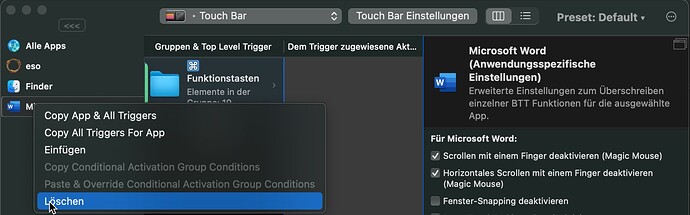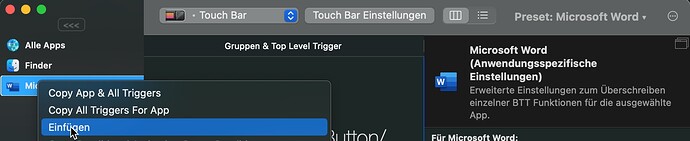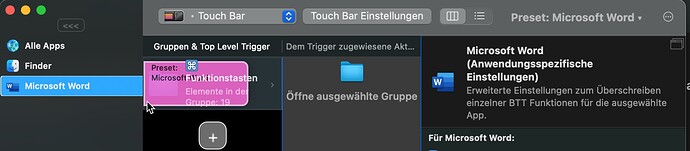Baseline
So far I only had the default preset.
Since I now need different presets for the internal keyboard with Touch Bar and the external keyboard without Touch Bar, I first created a separate preset for each app and where the Touch Bar was also used, I have created one preset for use with Touch Bar and one for use with keyboard (ESO Touch Bar and ESO Keyboard).
Then I tried to transfer the triggers for the individual apps to the respective preset. For this I used “Copy App & All Triggers” in the Default preset.
Then I switched to the new preset (in this case the Word preset) and tried to insert the copied triggers.
However, after the insertion, the triggers were not inserted in the app.
The next time I tried I deleted the app from the default setting after "Copy App & All Triggers".
Then I went back to the preset for Word and added the trigger there again.
This time it worked
Ok, that's how it worked with Word. With ESO, however, I need two different presets, one with a touch bar and one without a touch bar. So if I want to copy the app from the Touchbar preset (many triggers still match, I just have to assign the touchbar differently), I cannot simply delete the app in "ESO Touchbar" so that I can paste it into the Preset "ESO Keyboard".
what am I doing wrong ?