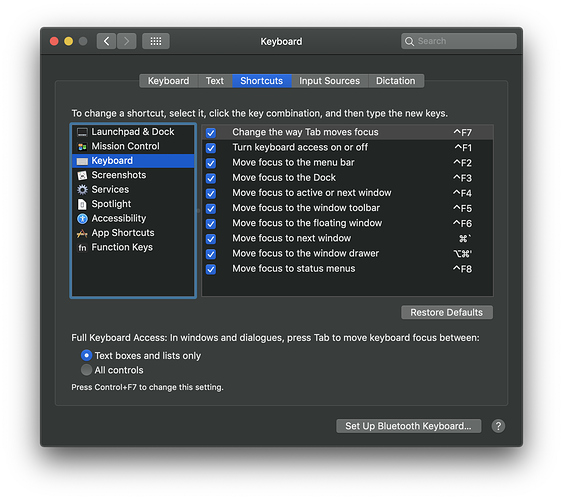yessssss! I've been checking everyday for this update but somehow missed the released date.
Thanks for the report and the fix @exaudeus!
I’ve had this issue with “:” and “?” as well. How would you fix that?
Usually, you don't have to escape those characters, and it looks like it works normally with Spotify, but you could use the same code, just slightly changed:
set AppleScript's text item delimiters to "?" #This is what you want to replace
set textItems to every text item of nowPlaying
set AppleScript's text item delimiters to "\?" #This is what you want to replace it with
set nowPlaying to textItems as string
set AppleScript's text item delimiters to ""
Hopefully this helps! Let me know if you need more info
Thanks! This is also an issue with the calendar and reminders widgets as well as the iTunes. Helpful!
I haven't implemeneted this yet as i'm busy but i will definitley get this to work!
Hi from Spain.
It would be possible to integrate OmniFocus 3 and be able to see in the Touch Bar the perspective of Prevision?
Hi @masef1!
Welcome to th community and Thanks for your suggestion!
I’m not sure what you mean by the prevision perspective (i’m guessing its an omnifocus thing) but I’ll look into omnifocus and try find that for the next version!
Hi.
I was referring to the Forecast Perspective of OmniFocus. Thank you very much for your interest and for your work. it is wonderful!
It seems the download for the stable release isn't working. Any expectation on when it'll be up again? Not sure if it's something that happens often or not
Hi @aisync!
All my releases are relatively stable and are able to be used daily. The difference is that while v3 has a lot of great new features, it also has missing or work in progress things e.g. instructions and half-complete widgets lying around waiting to be done.
Basically: One is perfect for it's time, one has way more features and is under active development
I suggest you get v3.4.0 for now, as v2 is super old and primitive. I can even say v3 runs smoother than v2!
My main aim for the next update is to get everything more complete and running even smoother so we can get out of the 'beta' tag and happily add features in the future. but for now, everything is working fine and stable enough to use daily. I don't release low-quality, half broken updates!
Hei @yuuiko! I'm so sorry for the late reply but this fuckin' university thesis is taking me much more time than expected  ...
...
- Yeah, maaaaaybe should I delete few mails

 ..
..
1.1 I've just checked my keyboard shortcuts but everything seems to be ok
2.1 Every other web extension works like a charm. I've only have problem with gmail extension that doesn't appear on gmail.com or even when I try to write a new mail.
Your questions:
-
They're perfect! The only thing i'll change is to hide notification badge in it, because if you open that specific extension maybe u're not interested to see even there your notifications
-
I think they're ok man, because at the end all we want those buttons works, so it's not a problem to have this little delay ... Yeah, don't change it!
-
This is really a good question because that happens also with some of my friends who asked me why my touchbar it's so customized and looks great. And the answer is always that one: "Do you agree with me the touchbar is useless? Install this program and download this preset and voilà
 ...
...
Joking apart, u're doing really an amazing job even creating the "Help Window" ... If people don't like to read it's not your problem, because this preset is full of functions
At the end the only advice I want give you it's to dedicate yourself only on stability and fluidity because at this moment, in 3.4.0, AQT it's really full of customizations so I wouldn't like it become too complex to use! (not for us who are veterans, but for new users)
Even if I'm full of work I'm using AQT 3.4.0 every moment as my daily preset so if I'll find others problems I'll write them here!
1.1,
I meant the keyboard shortcuts for Spotify ![]()
Could you try ⌘] (forward) and ⌘[ (back) as these are the key commands that the buttons use to navigate. ⌘L searches.
2.1,
The Gmail Widget seems to be working completely fine for me. Could you check if these rules are true for you as it is what the Gmail widget checks:
- The open app is com.apple.Safari
- The Window (or tab name) contains "Gmail"
- The URL contains "mail.google.com"
Questions:
-
I think it would be good to keep them consistent. e.g. if you're spending a lot of time working in a google docs with it open, you'd want to see your new messages pop up. (i kind of rely on them more than the notifications themselves...)
-
Great!
-
Thanks for your encouragement! But to be clear what I asked, is it easy for them to get the preset for themselves after you suggest? What do you think could be improved?
The same situation happened to me, he tried to install it but found that it didn't work as expected (Don't know if there was an install problem or he didn't understand how to use it) so thats why I'm asking this...
![]()
the Spotify volume controle level isn't updating when controlling a connected (external) device.
if you start controlling the connected device volume on Touch Bar it will directly update to the Touch Bar set level (which sometimes leads to extremely loud music).
if you use the Spotify app to change volume the Touch Bar doesn't update until you touch it again and it will set Touch Bar volume as app volume.
idea: on touch(down) request the current level and set slider level accordingly, so it won't give huge volume changes due to failed / level update problems?
Interesting... I don't use spotify all that much so I'm not too familliar with how it handles volume...
Unfortunatley I can't sense touchDown, only when the slider moves a set value. I'll see what I can do but this might be a hard one to solve
I'm an absolute newbie in this field and I tried to find a post about this but couldn't do it.
My question is that is there a way to make the control strip permanent on the right side and all the notifications the Aqua Touch can deliver? And then I'd be able to choose on certain apps would I rather use the MacOS default controls or Aqua Touch controls.
So for example, I love the Itunes controls and I love the notifications and the app switching from the control strip but in Safari I mostly prefer the MacOs default strip BUT I'd still would like to have the control strip on the right. So is there a possibility somehow to mix and match the default and Aqua?
The strip I'd love would have the same button as it has now to switch the app specific options on and off, but the control strip would always be there however I choose my settings.
Hi @Vakke!
Unfortunatley due to system limitations BTT can’t modify native app controls, therefore I’m unable to do much “out there” except open the BTT bar.
I’m not sure which control strip you’re talking about, as there’s the Mac OS control strip and the AquaTouch Strip. It is possible to have the MacOS strip within AquaTouch (you can see this in the old v2) but I can’t bring the AquaTouch Strip to the MacOS native bar.
Despite this, The main point of AquaTouch is to ADD to the macOS strip, allowing you to use the default macOS touchbar set whenever you want OR whenever it’s better.
AQT should automatically close for Safari, allowing you to use it’s controls. To learn how this works, I suggest you read the “Using Aquatouch” manual that you can get to in the touchbar of the BTT window!
If I missed any of your questions or if you have more, then feel free to ask. I’m happy to help!
First of all, your preset is incredible. I've just begun learning how to use BTT and have managed some of the most basic things, but am slowly tweaking Aquatouch on my machine to cater to my own personal uses, so thank you for this.
I wanted to known whether there is any way that the Aqua touch Finder app can be programmed to show the scrollable preview of a document as it is done in the native finder touchbar?
Thanks again!