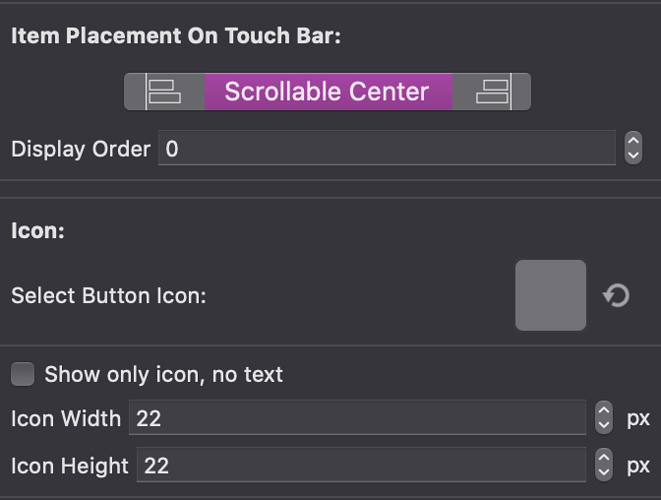First, I should preface this with the fact that I'm using Touchbar Simulator to emulate having a touch bar on my older personal Mac because I got used to having one on the Mac I use at work. So, if this ends up being something related to that, I'll live with having to convert any SF Symbol I want to use into a graphic first.
That said, I have been unable to select the option to use an SF Symbols icon in BTT's Touch Bar button settings since at least version 3.624. The drop-down to choose between icon image and SF Symbols image just doesn't exist for me anymore, and imported presets that use SF Symbols no longer display those icons on the buttons anymore.
Affected input device (e.g. MacBook Trackpad, Magic Mouse/Trackpad, Touch Bar, etc.):
Virtual Touch Bar
Screenshots
Device information:
- Type of Mac: McBook Pro (Mid 2012)
- macOS version: 10.15.7
- BetterTouchTool version: 3.674