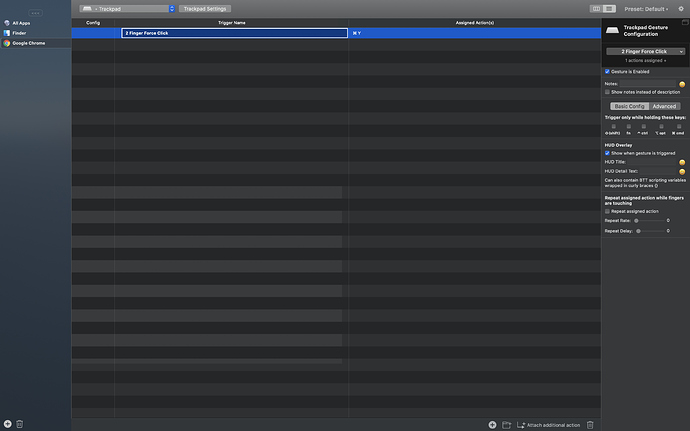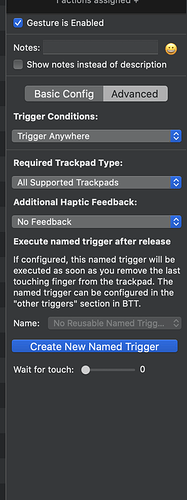I'm trying to use the command-y apple command in google chrome trigger by a two finger force touch (pictured below). The command doesn't work. Any suggestions as to why this won't work?
Hmm, it worked for me. maybe try restarting BTT? Also, maybe try writing something in the HUD overlay; you've activated it.
What kind of Mac are you using?
Also, you should put this in the Discussions/Questions part of this website, not the Setup/Preset Sharing.
I tried restarting it and writing something in the HUD -- the text that a wrote showed in the HUD. What I'd like for. the command-y to do is the same action that it does in macos (which is produce a quick look of the link / file that I clicked on).
I'll post it in the Discussions/Questions part of the website as well; thanks for the advice (am obviously new to the site / software)
ohh so what you want is to press Command + Y, and it will do a quick look? unfortunately you can't do that...
There's no way I can get quick look functionality (or mimick apple's gesture) so it will be able to work with google chrome? Any other ideas / equivalents?
I don't use chrome, so I don't know sorry