My 15" MacBook Pro (2019) Trackpad is not registering any taps, clicks, etc. with any of the 3.x versions. None of my years-old settings work until I downgrade back to 2.814.
Clicks/taps do not show in the viewer either when creating new routines.

My 15" MacBook Pro (2019) Trackpad is not registering any taps, clicks, etc. with any of the 3.x versions. None of my years-old settings work until I downgrade back to 2.814.
Clicks/taps do not show in the viewer either when creating new routines.
Is your license still valid for the new version? (Standard BTT licenses receive free updates for 2 years - check the license status in the BTT about screen)
Hi Andreas -- yes, my license is current (until April 2021). I just updated again to 3.071 -- newer than my last 3.x version -- and the same thing happens. Touchbar commands work fine, but the Trackpad (both built-in and wireless Trackpad) do not.
Edit: reverting back to 2.814 returned functionality again. Let me know if there is some configuration I can export to further diagnose.
Possibly one setting that (due to a bug) wasn't active in 2.814 causes your BTT to disable.
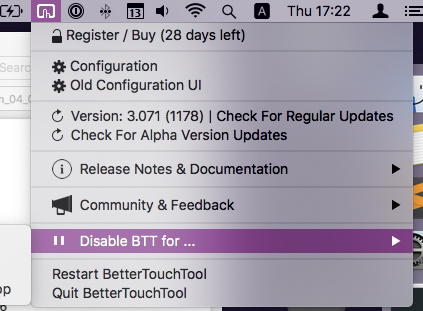
In that case Touch Bar stuff might in some situations still be usable.
Hi, I too have some issues with Trackpad gesture under latest update 3.072.
I've noticed tip tap right doesn't work, while left work.
3-finger tap/click doesn't work either.
edit: never mind, it works again now... can't figure
Hi again, no -- it's not the "Disable BTT for..." setting, I had checked that previously. I am now at 3.086 and the same symptoms -- the trackpad is effectively disabled from BTT, and works fine once I revert to 2.814.
I'm attaching my full preferences.JD.bttpreset (102.0 KB)
Hi there, I've just finally updated again to the latest build (3.182) and the same thing is occurring: no two or three-finger taps, or any really, are recognized on my Trackpad.
If I re-enable two-finger tap within my System Preferences > Settings, I am returned at least to the system default for two-finger tap, but nothing for BTT.
Unfortunately there haven't been similar reports ;-(
I would suggest to completely reset BTT by deleting this folder:
~/Library/Application Support/BetterTouchTool/
and this file:
~/Library/Preferences/com.hegenberg.BetterTouchTool.plist
Maybe something got corrupted somewhere. (Go to ~/Library via Finder => Go =>Go To Folder)
Afterwards you can reimport your preset (which in itself seems to be fine). You'll also need to re-apply your license (you can copy it from the ~/Library/Application Support/BetterTouchTool/ before deleting it, it's a file ending with .bttlicense)
Thank you as usual!
I did all of this -- deleted both that folder and file, restarted app, reimported presets and license -- and still the same behavior!
JD
Ah! I discovered the issue. For each of my actions, in the "Actions Assigned to Selected Trigger" pane, the actual action was not selected -- even though they only have one action.
I have to go through each action and re-select/re-highlight it, at which point it starts working again.
Then I'm currently very much out of ideas  Did you quit BTT before deleting the files? (Otherwise they might have been still in memory)
Did you quit BTT before deleting the files? (Otherwise they might have been still in memory)
Ah! I don't really understand, but it sounds like some data corruption issue.
Did you try to reimport the preset you attached above into the "reset" BTT? Your preset seems to have everything assigned correctly here.
I did indeed re-import it into the reset BTT. For whatever reason I then had to go from this:
to this:
Weird. That should only be a UI thing (the blue just shows which column is currently selected). Maybe BTT just needed some time after the import 