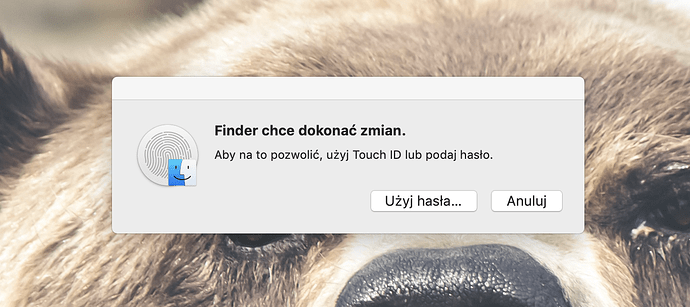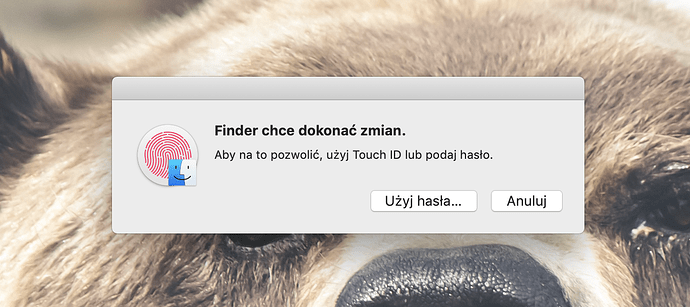Describe the bug
When a process or app asks for confirmation with the touchID button I have to click the prompt on the screen, not just put my finger on the button.
For sure it is a BetterTouchTool-related problem, because I've done a clean install recently and just after it the touchID worked like it should.
For a test, I created a new user and launched the BTT. TouchID worked well until I've set a first Touch Bar button in the configuration window.
Just after that I came back to the problem.
As you can see on in the screenshots - when the window appears on the screen, the fingerprint is grey, which means that it doesn't look for a finger on touchID button. When I click the window, there is a prompt on the Touch Bar and it accepts the fingerprint.
Affected input device (e.g. MacBook Trackpad, Magic Mouse/Trackpad, Touch Bar, etc.):
MacBook Pro Touch Bar
Screenshots
Device information:
- Type of Mac: MacBook Pro 2018 Touch Bar
- macOS version: 10.14.3
- BetterTouchTool version: 2.702
Additional information (e.g. StackTraces, related issues, screenshots, workarounds, etc.):