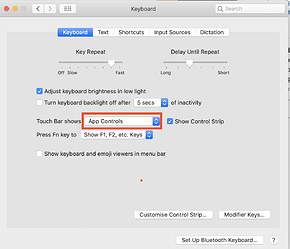BTT 3.204
I briefly saw the Touch Bar appear after switching to Catalina 10.15. It hasn't reappeared.
Touch Bar is not hidden. Toggle in Keyboard Shortcuts triggers the "Your BTT Touch Bar is hidden, click to show" menu message, so it's doing something. When I do this, I see the ESC key slighting change between the system default and the BTT version. No other buttons on the BTT appear. I can also shut off the ESC key, and when I enable BTT it will go away without populating the rest of the Touch Bar.
I've reset Accessibility through the System pane, as well as Terminal, and reenabled the permission. No effect.