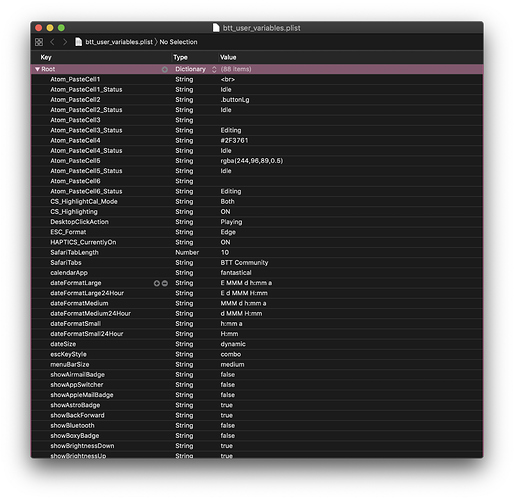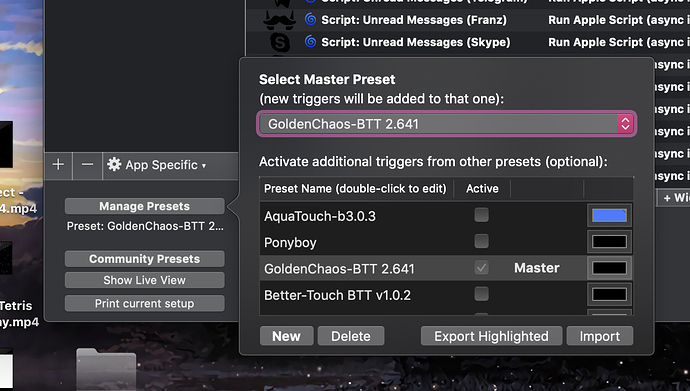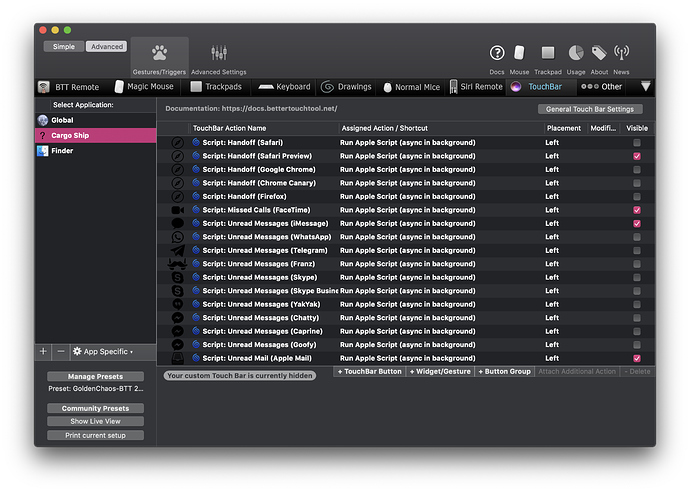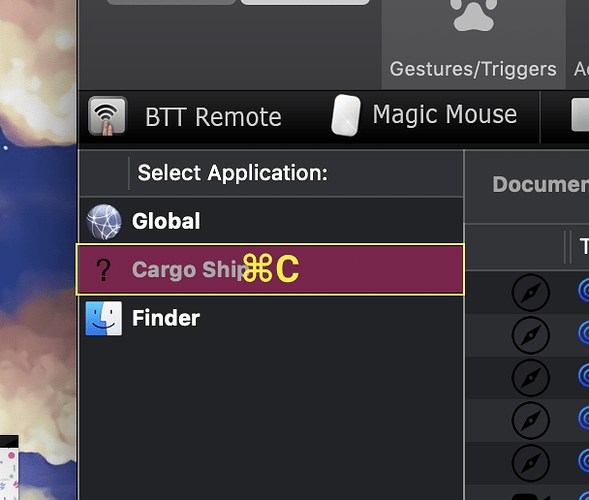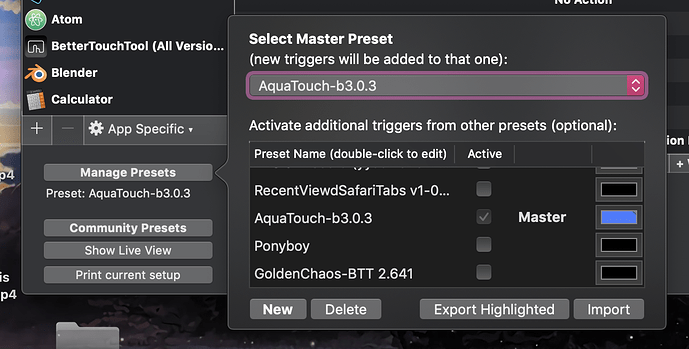Tips and Tricks to make editing BTT Easier
I wasn't sure what category to put this in, but I'll chuck it here since I guess it's my setup.
1 - Make the Advanced Configuration Sheet come down faster
Heading into the advanced configurations and waiting for that sheet to slide down can be very annoying especially for repetitive tasks.
Show Tip
2 - Navigate BTT without moving the mouse
I've made a TouchBar preset for BTT designed for those out there who have a TouchBar and edit BTT presets heavily. Take a look here:
3 - See All Stored BTT Variables
Maybe you're testing your fancy new widgets and you'd like to know what state their variables are. You can open a window and see the variables in action with this tip.
Show Tip
Head to
~/Library/Application Support/BetterTouchTool/btt_user_variables.plistto find a plist file with all the stored variables. You'll need to open it with Xcode.
See the original answer at the thread:
4 - Easily Copy and Paste from other presets into yours.
Also works to copy/paste multiple items within your own preset.
Found some gold in another preset? Here's how to easily copy multiple triggers into your personal preset faster.
Remember, if you're posting it online make sure you ask for usage permission from the original authors!
Show Tip
1. Set the preset with the stuff you like as the Master Preset.
2. Add a new Conditional Activation Group to it
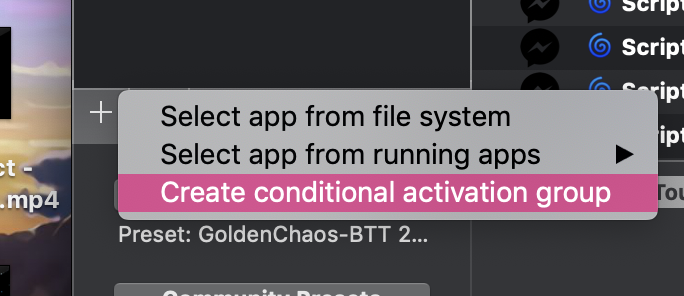
3. Drag all the stuff you want into the new Conditional Activation Group
4. Copy the whole Conditional Activation Group
5. Select your preset as Master
6. Select an app and Paste [⌘V]
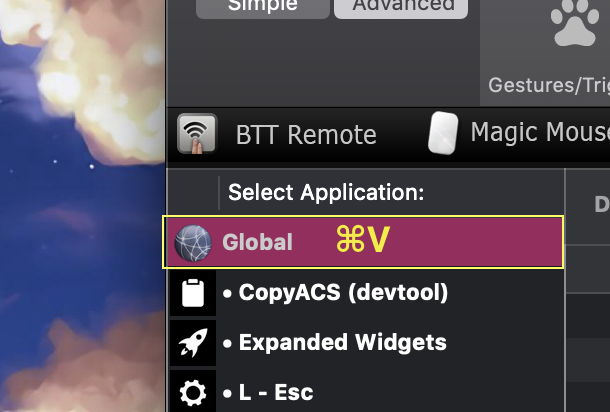
Now it's just a matter of unloading (drag and drop) that 'Cargo Ship' into wherever you want!
@GoldenChaos, I hope you didn't mind being in the screenshots ![]()
You can also use this to Copy and Paste multiple items within your own preset.
After dragging the desired items into the group, copy the entire group, then you can paste it into any app you please.
If you have any other tips and tricks, feel free to share!
If the thread gets busy with comments i'll repost your tip up here.