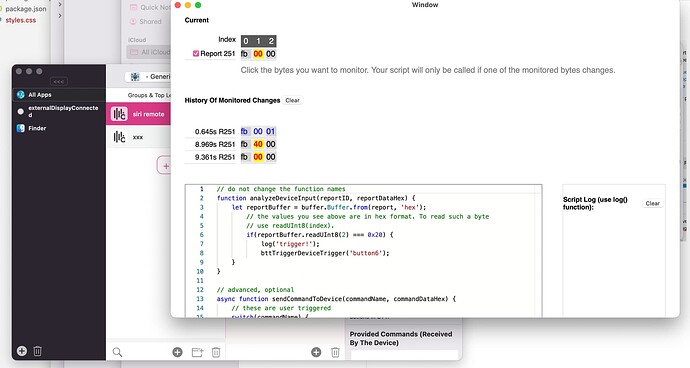I'm not sure yet, but in any case it will be very easy to integrate any additions that come to the original libratbag.
You might also be interested in a new feature that I'll release next week. It will allow you to write simple Java Script functions that parse the input from any HID device. Example Siri Remote:
These functions can be shared with other users, basically making BTT generic for all HID devices. (And they can provide triggers & actions to BTT)