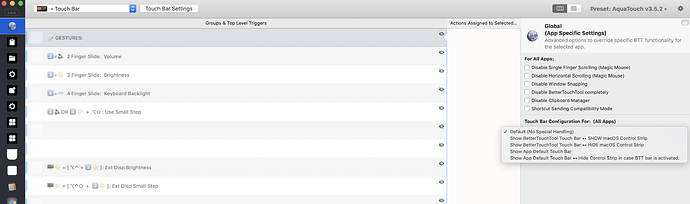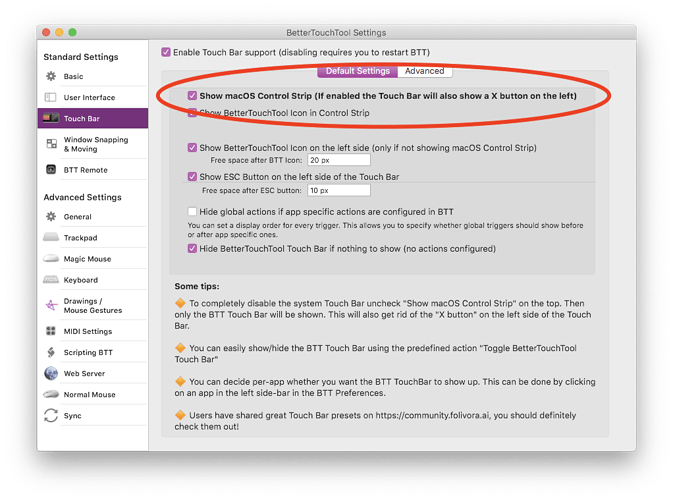Hi there,
I'm a bit confused on how to use BTT. I've imported a custom touch bar from here:
I assumed mine will look like theirs:
But mine looks like this:
As you can see, there's a big difference! The original touch bar options are still there on the right, i.e., the volume buttons, the brightness button, and siri. Now everything to the left of the BTT Icon, you can see my own customized buttons! If i press escape, it exits the BTT subwindow and shows me the original touch bar:
Now, I have to press the BTT icon to open up my own customized touch bar setting:
And now it shows the Volume buttons twice! One from my customized settings, and one from the original touch bar UI. It seems like it is using the original GUI of the touchbar and using BTT as a subwindow or something of the sort. Is this normal behavior?
Running on:
Mojave 10.14.5, Macbook Pro 2019.