The BTT conflict menu shows any name you want and also icons ![]()
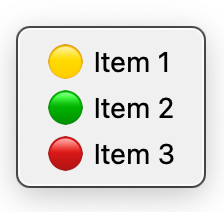

The BTT conflict menu shows any name you want and also icons ![]()
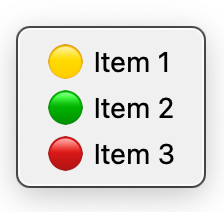
How do you configure that??
What I was doing was just defining multiple hotkeys with the same key, and can't see any config for how the menu then appears?
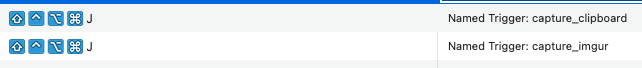
It will show whatever you enter in "notes" ![]()
Ahh of course! Thanks again. I probably won't need that given Show Custom Context Menu works really well, but it's nice to know how to do it!
I suggest using the "Show Custom Context Menu (NEW)" option instead of the "conflict menu" to avoid having to use the same shortcut repeatedly. This way, you can also add different items to the menu.
You can create groups or direct links to an internal WIKI, or anything else you can think of. I am using a named trigger that can be activated through a menu bar item, mouse click, keyboard shortcut, or any other method you prefer.
SLE is quite right. The conflict menu is the fastest way to build something like this, but not necessarily the best.
Just out of curiosity, why avoid it?
When tackling more complex tasks, things can quickly spiral out of control. And if something goes wrong, the troubleshooting process can be a total nightmare. That's why I stick to using the program's default shortcuts and trigger them this way. Plus, it's way easier on the eyes.
But of course, that's just my opinion. The beauty of it is that everyone can customize it to their own liking.
Patience is a virtue, as they say. We first talked about this feature in the middle of last year. Then there were several deadlines (until Christmas and until the end of February) that passed without anything happening.
Multiple users have expressed that this function is of high priority for their future workflows and therefore is important to them. The point here is that these users also have customers and have to make business decisions to work as profitably and efficiently as possible. Orders are accepted or rejected based on these criteria. At least that's the case for me.
If BTT wants to play in the big leagues, it has to stick to its self-imposed deadlines. Otherwise, it's just a nice little niche product without much ambitions. It would be really good to get a deadline that is then kept so that planning can be based on it. If it turns out now that the feature isn't coming after all, that's not great, but it's better than waiting in vain, as we can then reorient ourselves and build the desired functionality elsewhere.
You are influencing the productivity and work processes of your customers with your product. We rely on your tool and your commitments. This responsibility is both a curse and a blessing for you, and you should be aware of that.
Just the 2cents of a guy who is slowly losing patience because he had to reject a potentially very profitable order due to the uncertainty of when a promised feature will be introduced.
You don't have to respond to that post because I'm going to have a beer now ... or two.
![]()
Where do we get the Stream Deck Emulator? Is it released? Is it even part of BTT ? ?
if BTT is running in „full control mode“ (not plugin mode), you‘ll get a button to show a preview/ open the emulator when configuring a stream deck button. This is not possible when running in plugin mode