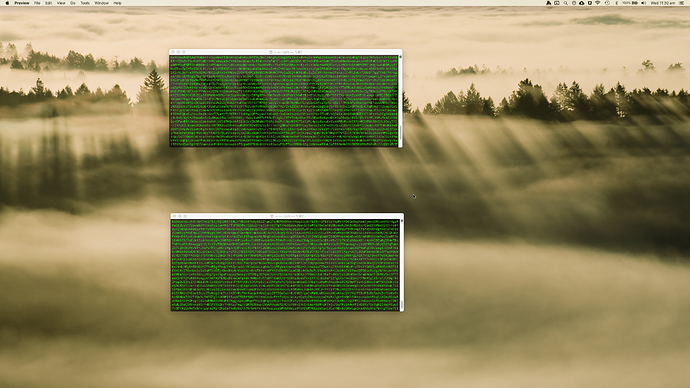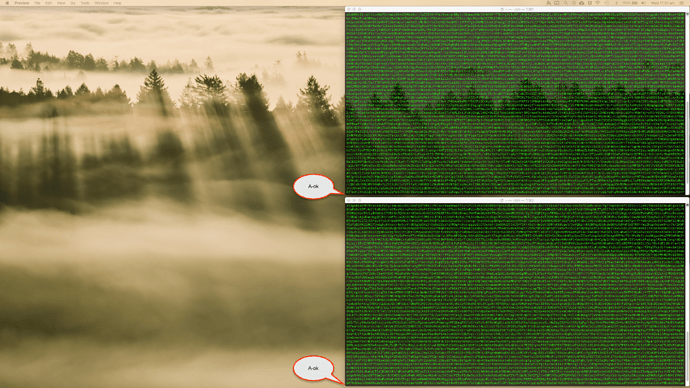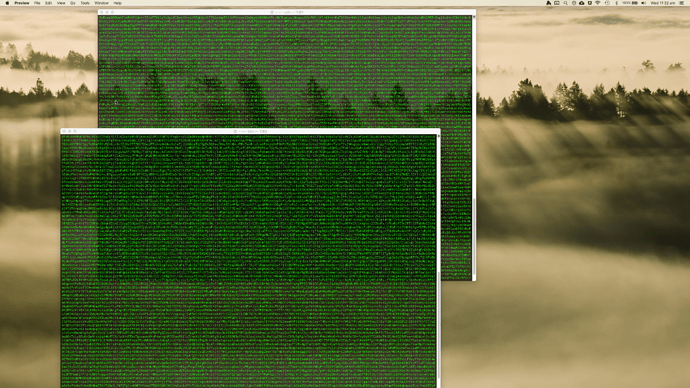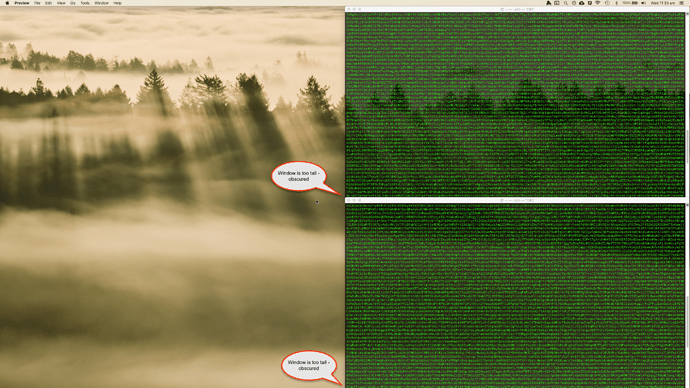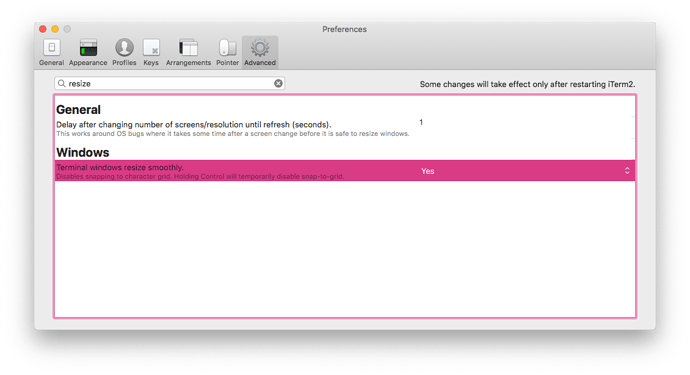Describe the bug
When a sufficiently large Terminal.app window is relocated via any of the Keyboard triggers "Resize window to (Top|Bottom) ((Left|Right) Quarter / Corner|Half)" the resulting window is slightly too tall.
This often obscures the last line in the terminal. Sufficiently large seems to be when the window is made shorter in order to fit in the resized position.
This seems to be a rounding issue in combination with Terminal windows only being resizeable as multiples of the terminal line height; i.e. they can't be resized at pixel increments, rather in steps.
Affected input device (e.g. MacBook Trackpad, Magic Mouse/Trackpad, Touch Bar, etc.):
n/a
Screenshots
smaller - before/after: terminal windows start out as smaller than the destination snapped size; result is a-ok
larger - before/after: terminal windows start out as larger than the destination snapped size; result is truncated
Device information:
- Type of Mac: Macbook Pro
- macOS version: 10.14.3 (18D109)
- BetterTouchTool version: 2.717