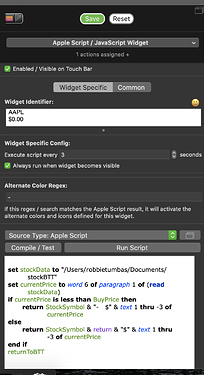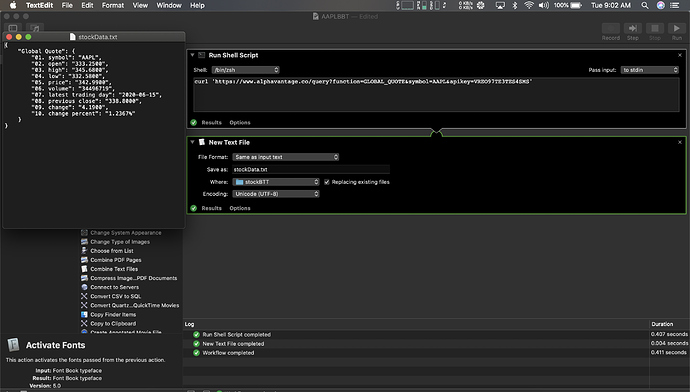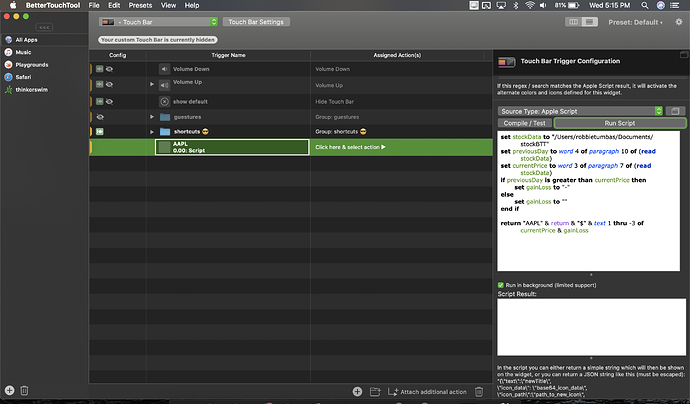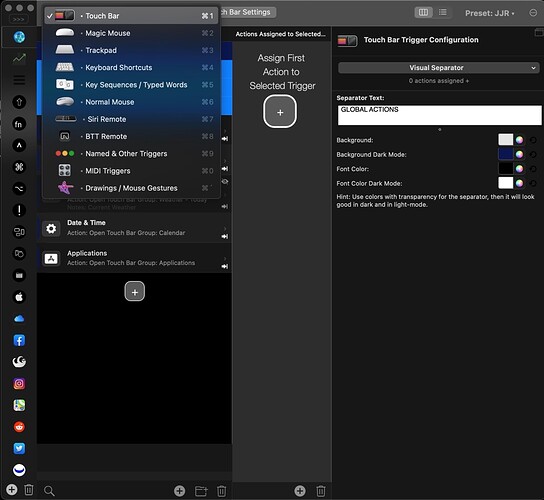Please do! This community is for sharing and learning together 
Hey Noury, let me know if you are able to get it work, I'm still trying to make it work😅
@Robbie_Tumbas Where are you stuck?
I just can't get the widget to display the price. On the flip-side, I was able to write an apple script that opens RobinHood and yahoo finance from the press of a Touch Bar button👍. I'm making progress!
Can you share the text file with the data and your script so far?
I can see if I can help figure it out 
AppleScript is a bit funny when it comes to words and paragraphs. Try word 2 of paragraph 6. Paragraph is more like line number.
hm ill have to play around with it a little more, still nothing
Give this a try:
set buyPrice to "FILL IN"
set stockData to "/Users/robbietumbas/Documents/stockBTT"
set currentPrice to word 3 of paragraph 7 of stockQuote
if currentPrice is less than buyPrice then
return StockSymbol & "- $" & text 1 thru -3 of currentPrice
else
return StockSymbol & return & "$" & text 1 thru -3 of currentPrice
end ifah this is driving me insane but I am sticking with it, when you run the script does the price show up in you're script results section ?
set stockData to "/Users/robbietumbas/Documents/stockBTT"
set previousDay to word 4 of paragraph 10 of (read stockData)
set currentPrice to word 3 of paragraph 7 of (read stockData)
if previousDay is greater than currentPrice then
set gainLoss to "-"
else
set gainLoss to ""
end if
return "AAPL" & return & "$" & text 1 thru -3 of currentPrice & gainLossNot that I am seeing. Trying to run the script in Script Editor. I tend to always write the scripts there then copy/paste into BTT as SC will return errors while BTT doesn't
YESSSSSSSSS!!!!!!!!!! Thank YOU!!!!! I had the location of the file wrong the whole time:man_facepalming:

Woohoo! It's always something so simple, at least it usually is for me. Good luck with the rest of your TB set up
Yeah thank, you are the man !! now I need to have a secondary trigger run the automation right ?
You created an app with Automator to fetch the data?
Copy the below into TextEdit and change the path to your file then copy again and paste into Named Triggers. Hopefully this makes it a bit easier for you.
[
{
"BTTGestureNotes" : "Fetch Stock Data Every 5 Minutes",
"BTTTriggerType" : 678,
"BTTTriggerTypeDescription" : "Repeating or Time Based Trigger",
"BTTTriggerClass" : "BTTTriggerTypeOtherTriggers",
"BTTPredefinedActionType" : 49,
"BTTPredefinedActionName" : "Launch Application \/ Open File \/ Start Apple Script …",
"BTTLaunchPath" : "file:\/\/\/Users\/jeffreyrosenkrantz\/Library\/Workflows\/fetchStocks.app",
"BTTAdditionalConfiguration" : "{\"BTTTimedWhenToTrigger\":0,\"BTTTimedRepeatEveryXSeconds\":\"240\"}",
"BTTEnabled2" : 1,
"BTTAlternateModifierKeys" : 0,
"BTTRepeatDelay" : 0,
"BTTUUID" : "2890329A-05F7-4C80-AD2E-1697016FB651",
"BTTNotesInsteadOfDescription" : 1,
"BTTEnabled" : 1,
"BTTModifierMode" : 0,
"BTTOrder" : 23,
"BTTDisplayOrder" : 0,
"BTTTriggerConfig" : {
"BTTHUDText" : "Fetching Stock Data"
}
}
]Hi! I'm trying to accomplish what you guys were working on. Where is the option to past this into "Named Triggers"? I don't have that on my menu.
Hi,
Like Jillian, I am also attempting to do this. I'm able to pull the data from alphavantage and have installed the presets you provided. I can't get any output from the script below. I assume it's cause I don't have the variables set, specifically stockData in the code below. Where do I set the variables that you have included in this script?
set stockData to "/Users/admin/Desktop/python/stocks/stocksData.txt"
set currentPrice to word 3 of paragraph 7 of (read stockData)
if currentPrice is less than BuyPrice then
return StockSymbol & "- $" & text 1 thru -3 of currentPrice
else
return StockSymbol & return & "$" & text 1 thru -3 of currentPrice
end if
Also, I noticed you included a few different apple scripts that I listed below. How are you referencing each file exactly? Are you just including all of these apple scripts in one file? Thank you in advance. I can't wait to get this working
set stockData to "/Users/robbietumbas/Documents/stockBTT"
set previousDay to word 4 of paragraph 10 of (read stockData)
set currentPrice to word 3 of paragraph 7 of (read stockData)
if previousDay is greater than currentPrice then
set gainLoss to "-"
else
set gainLoss to ""
end if
return "AAPL" & return & "$" & text 1 thru -3 of currentPrice & gainLoss
set buyPrice to "FILL IN"
set stockData to "/Users/robbietumbas/Documents/stockBTT"
set currentPrice to word 3 of paragraph 7 of stockQuote
if currentPrice is less than buyPrice then
return StockSymbol & "- $" & text 1 thru -3 of currentPrice
else
return StockSymbol & return & "$" & text 1 thru -3 of currentPrice
end if