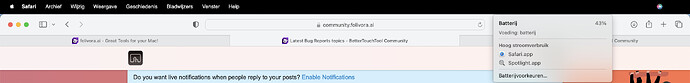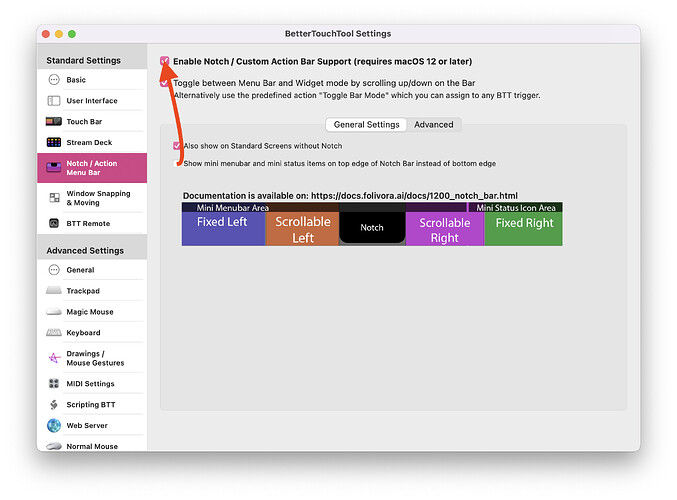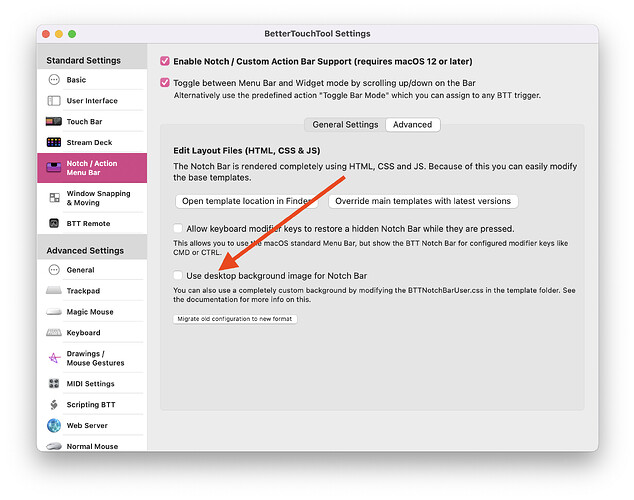On a fresh booted Mac, my BTT always works perfectly, but after some time my status bar is almost completely black. Only Siri icon is showing and most of the time the "do not disturb" icon. Pressing somewhere in de status menu bar gives me the dropdown menus of the corresponding apps.
Monterey 12.6.2
Latest Alpha of BTT
Note: Before bug reporting, please make sure you have tried the latest (alpha) version of BetterTouchTool and that you have already tried to restart your system :-). If you encounter a crash, please attach a crash log from the macOS Console.app from the "User Diagnostic Reports" section.
Describe the bug
A clear and concise description of what the bug is.
Affected input device (e.g. MacBook Trackpad, Magic Mouse/Trackpad, Touch Bar, etc.):
Screenshots
If applicable, add screenshots to help explain your problem. (You can just paste or drag them here)
Device information:
- Type of Mac:
- macOS version:
- BetterTouchTool version: (please post the exact version - not just "the latest one")
Additional information (e.g. StackTraces, related issues, screenshots, workarounds, etc.):