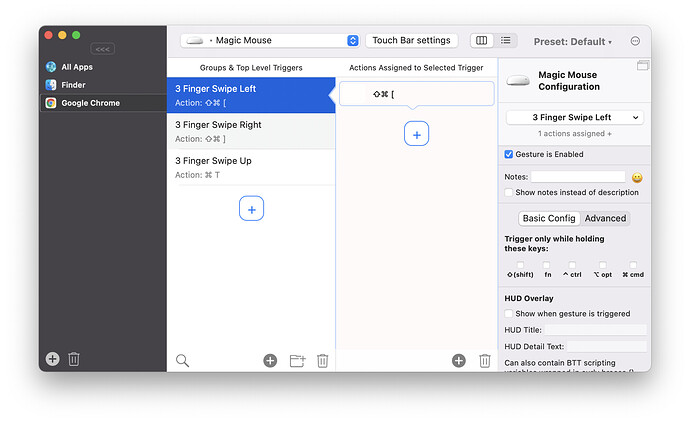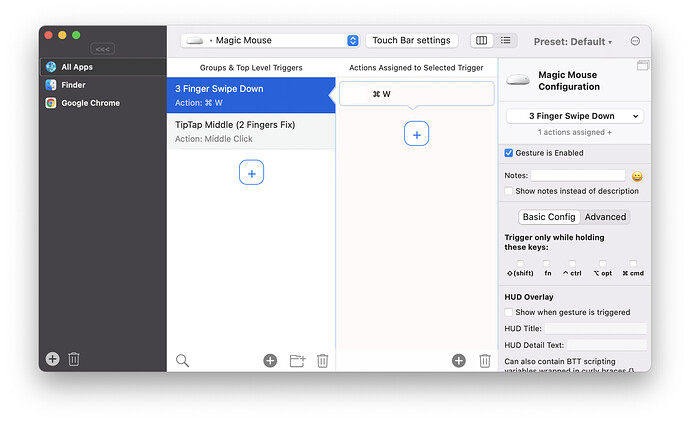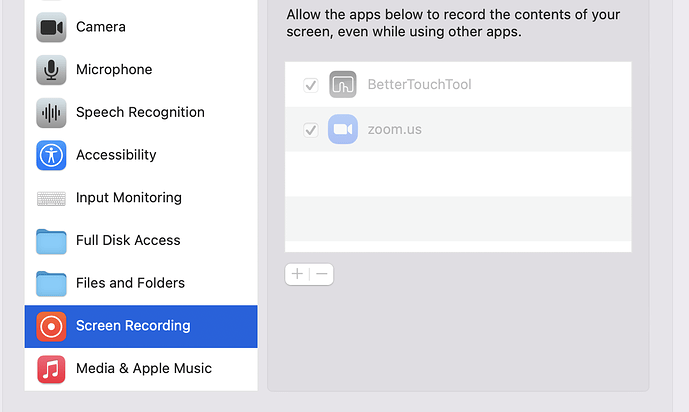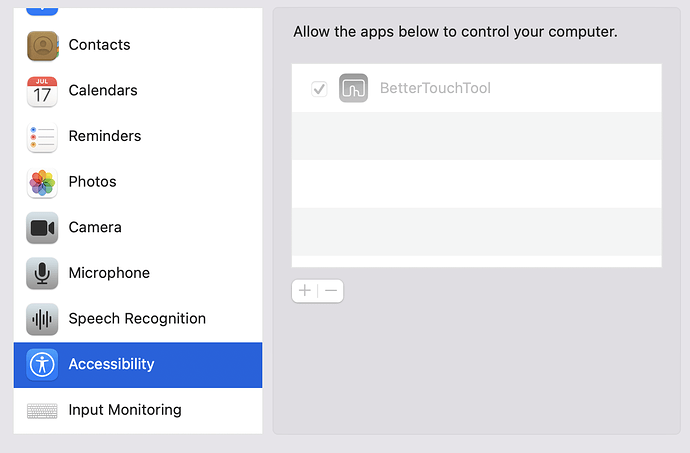Edit: Originally thought this was a bug, but it turns out Magic Mouse was selected and not the trackpad.
Describe the bug
No gestures seem to work on this computer at all. Set up multiple three-finger gestures which are enabled in BTT. Not recognized at all in BTT, including latest alpha version (3.605). No response whatsoever to any gestures. Restarted computer repeatedly.
Affected input device (e.g. MacBook Trackpad, Magic Mouse/Trackpad, Touch Bar, etc.):
MacBook Pro trackpad.
Screenshots
Device information:
- Type of Mac: MacBook Pro (16-inch, 2021)
- macOS version: 12.0
- BetterTouchTool version: 3.605
Additional information (e.g. StackTraces, related issues, screenshots, workarounds, etc.):
These exact configurations are being used on several other computers — this is the first time I'm encountering an issue with BTT at all.
Edit: Adding that snapping works beautifully; it just seems to be the input gestures (tried four-finger gestures, too). Unchecking or reassigning all competing default gestures in macOS doesn't fix this.