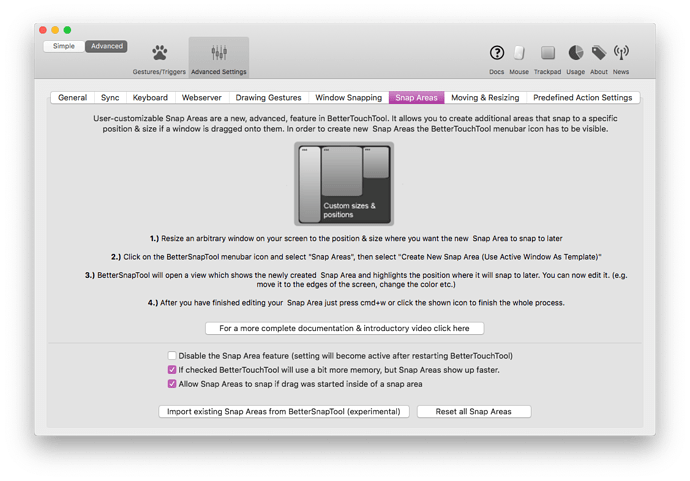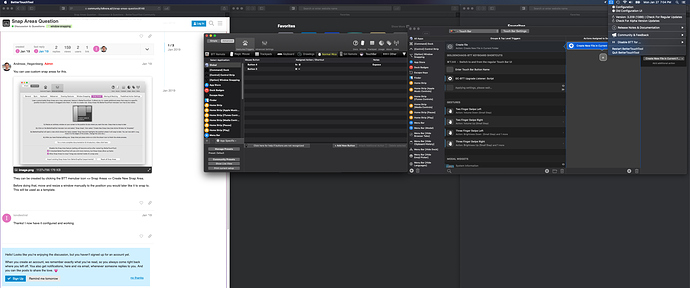Hello,
I have been a BTT user for a while now, but have not tried to do customization of snap areas until now.
I just got a 38" ultrawide monitor and with it I switch between my windows computer and my mac.
On my windows computer, I use Display Fusion to allocate snap areas so that I utilize approximately 50% of the monitor space in the center for a primary window and then place a secondary window on either side which takes up 25% of the remaining monitor length to the right and left of that centered primary window. This roughly simulates the productivity of 3 monitors side by side.
To expand my windows to these snap areas, I just drag them to the top of my screen within a given boundary, release my mouse button, and they expand to fill that area in the sizing described above. As an alternative, I can double-click the title bar at the top of the window I am in and it will expand to fill that same pre-established boundary.
I hope this explains what I am trying to accomplish. Is there a way to do something similar (or better) with customized snap areas of BTT on my mac?
Google lead me here:
https://docs.bettertouchtool.net/docs/snap_areas.html
however when I go to Window Snapping > Custom Snap Areas, there does not appear to be any content.