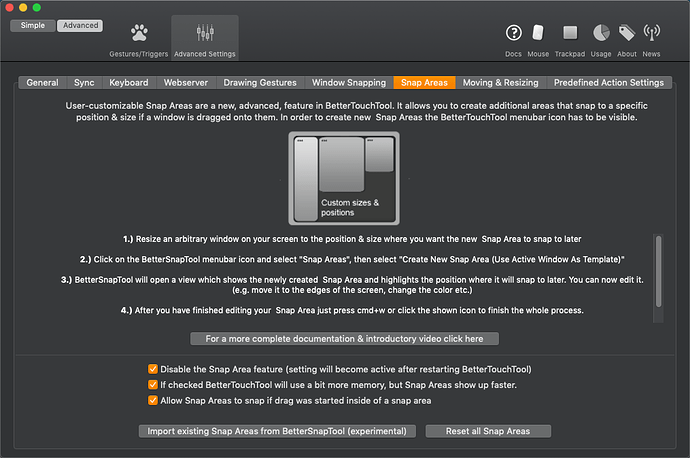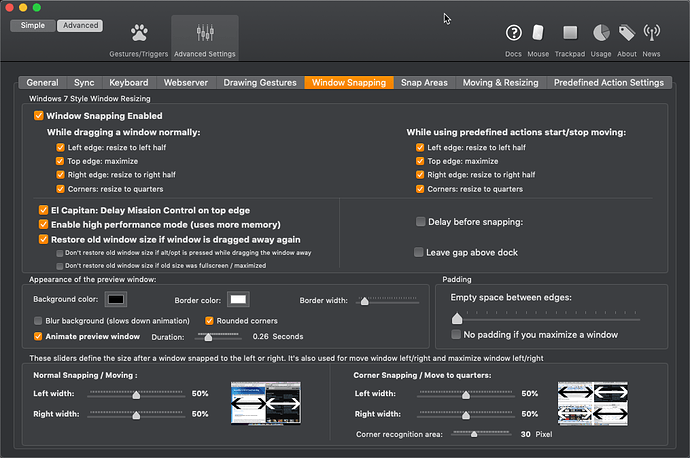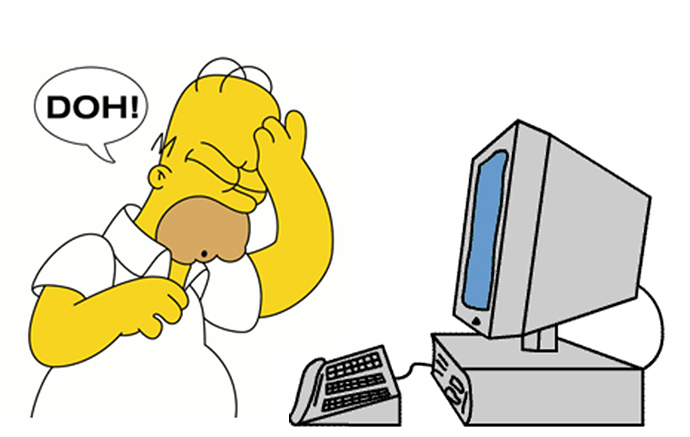Describe the bug
I am unable to see the SNAP areas when I drag a window.
I am unable to also see the snap area menu entries in the pull down menu. I have all of the other entries for:
- Preferences
- Version
- Check for Alpha Version Updates
- Documentation
- Release notes
- Community feedback
etc
HOWEVER THE EDIT SNAP AREAS IS MISSING, as well as the CREATE NEW SNAP AREA.
I checked that I have both Window Snapping enabled.
IMPORTANT: I do not believe it has anything to do with the OS I am using, as I have another machine and it is working fine on it and they are setup identifcally.
Affected input device (e.g. MacBook Trackpad, Magic Mouse/Trackpad, Touch Bar, etc.):
Macbook Pro
Screenshots
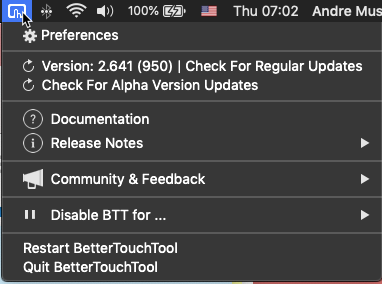
Device information:
- Type of Mac: MacBook Pro
- macOS version: Mojave
- BetterTouchTool version: 2.641
Additional information (e.g. StackTraces, related issues, screenshots, workarounds, etc.):
I confirm I have the latest version, and rebooted several times.