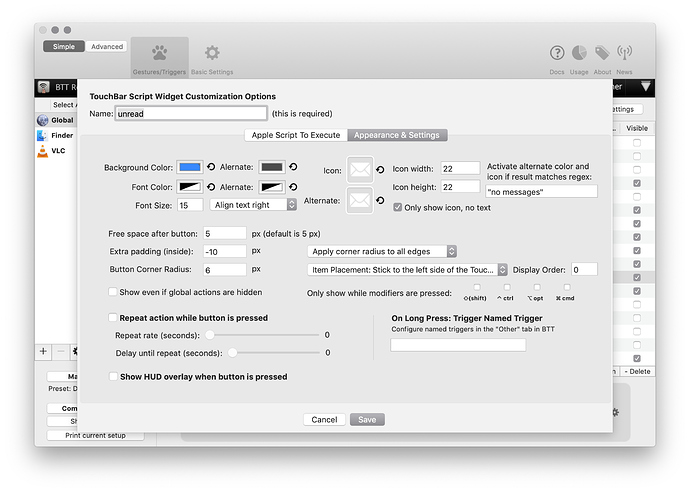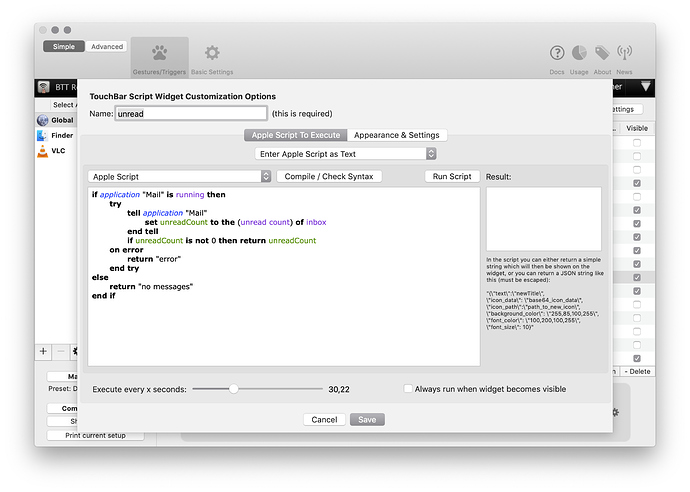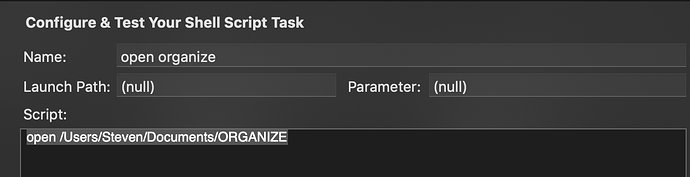Hello, lifetime-licence-newbie-buyer here...
Tried to troubleshoot 2 issues but can't seem to make them work and I'm actually slightly embarrassed I can't make them work...
- just navigating (through means of "execute shell script" to a folder in the Finder that has no associated keyboard shortcut.
- showing a grey mail icon if Apple Mail doesn't have any inbox items, and a blue icon whenever there's some new email
screenshots in attach - feedback appreciated (first wanna see forum feedback before I mail the developer)
You'd need to enter "/bin/sh" or "/bin/bash" as a launch path and "-c" as a parameter when using the shell script trigger like this. However most likely you should just assign the predefined action "Launch Application / Open File / ..." to a normal Touch Bar button.
For the regex: I think you need to remove the quotes in the textfield.
the shell script now works, thank you very much.
there is improvement in the behavior of the mail button, but I need to do more investigation of why it's not working reliably. More information later