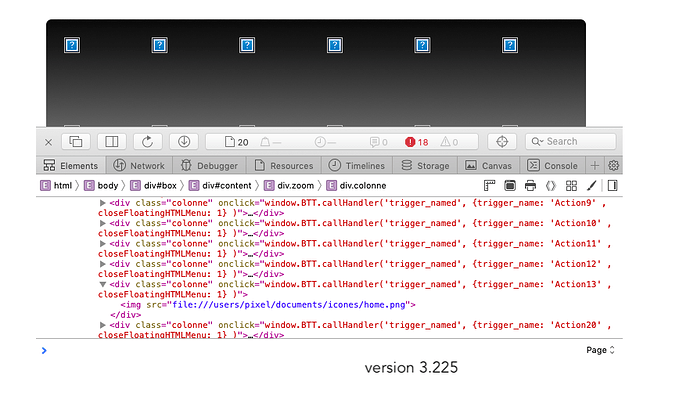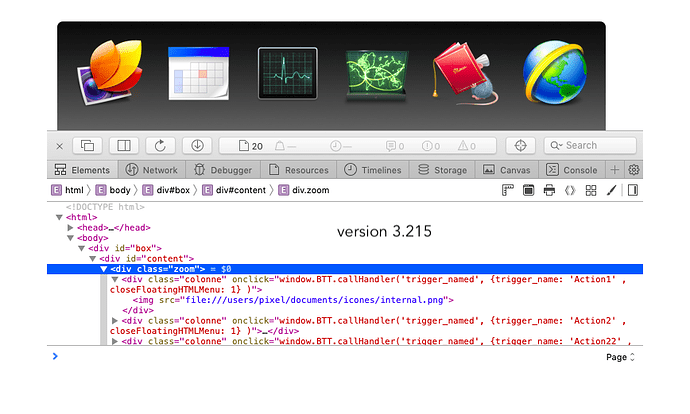When I use a gesture to show my own HTML floating window (with "Show floating webview/html menu"action), it does not shows PNG file.
MacBook Trackpad
Capture d’écran 2020-01-21 à 07.46.01|690x357
Device information:
- Type of Mac : MacBook Air
- macOS version : 10.14.6
- BetterTouchTool version: 3.225 (1402) -> It worked with 3.215 version
code :
<div class="zoom">
<div class="colonne" onClick="window.BTT.callHandler('trigger_named', {trigger_name: 'Action171' , closeFloatingHTMLMenu: 1} )"><img src="file:///users/account/documents/icones/firefox.png" /> </div>
N.B : I replaced by : img src="http://my_own_website/icones/firefox.png"
Are you sure the path is correct? Usually on macOS file paths are case sensitive unless you use a non-case sensitive file system.
Maybe you can check the error messages in the web view inspector (right-click the webview or use Safari's developer mode)
With the 3.215 version, all paths (file:////…) are ok but not with the 3.225 version of BetterTouchTool and it is the same path.
I have switched to the new apple webview which may handle paths a little different
(but was necessary because the old one will be removed with one of the next macos updates)
OK
I enabled webserver Apache and changed all paths to http://127.0.0.1/.....png files
after more investigation, this is really an issue with the WKWebView which doesn't allow file:// access on macOS. I'm adding a workaround for that with the next version!
Thank you
it works with new version :
- files are stored into : ~/Library/Application\Support/BetterTouchTool/PresetBundles/......FloatingHTMLTutorial/
- HTML code link is : src="presetfile://name_of_file.png" (without space in filename)
1 Like