This may be a stupid question but can someone clarify what exactly this option means? Found in Preferences -> User Interface
-
Does this imply that the BTT Icon should show on the dock when I have the program open (to add a new trigger, for example)?
-
Or, that the BTT Icon should pop up / show on the dock when a trigger is activated (and then disappear)?
It is recommended that you restart after clicking this option but no matter what, the BTT Icon always pops up under running apps when I have it open.
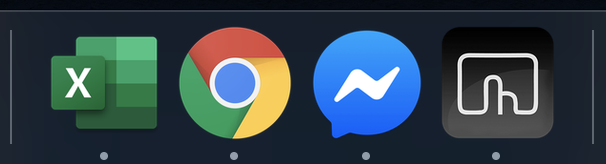
Which is no problem but I'm just trying to understand the "normal" behavior of this option. Because it seems like it doesn't make a difference whether I have it checked or not.

