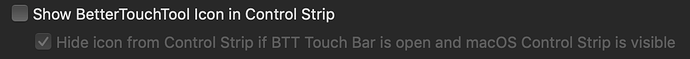Describe the bug
The BTT icon appears in the Control Strip on my Touch Bar even when the "Show BetterTouchTool Icon in Control Strip" option is not set in the Touch Bar section in settings. This started happening since I updated to 3.099.
Temporary Workaround
A temporary workaround is to go to the option in settings and click on it twice so that it is set and unset again. However, this is only temporary and will revert back after a while (not sure when or why).
Reproducible Case
- I have a dedicated keyboard shortcut to "Toggle BetterTouchTool Touch Bar".
- Quit BTT and restart again.
- The Control Strip will not have the BTT icon for now.
- Activate the toggle shortcut from the keyboard.
- The shortcut will not toggle on BTT Touch Bar but the icon on the Control Strip will appear.
- Activate the toggle shortcut again, it will work normally and show the BTT Touch Bar.
- The "Show BetterTouchTool Icon in Control Strip" option in settings is not set during the whole process.
Screenshots
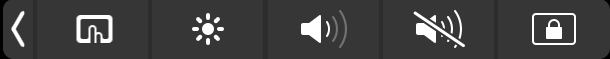
Affected input device
Touch Bar
Device information:
- Type of Mac: MacBook Pro (15-inch, 2016)
- macOS version: Mojave 10.14.5 (18F132)
- BetterTouchTool version: 3.099