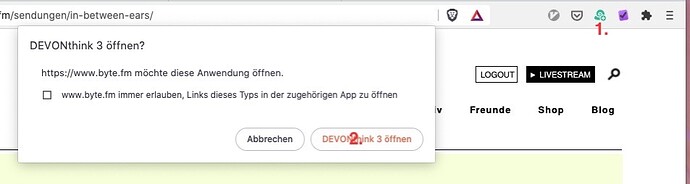Hi,
i use the "Clip to DEVONThink" extension in the Brave browser. Whenever I hit the shortcut which is associated with the extension Brave asks if the the website is allowed to open DEVONThink. To allow the website to use DEVONThink I have to perform a left click in a popup question. Therefore I created a keyboard shortcut in BetterTouchTool:
- Move the mouse over icon of the "Clip to DEVONThink" extension, position 1. in the attached screenshot
- User defined left click on that position
- Move mouse to second postion
- User defined left click on second position
But after the mouse has been moved to the second position the left click on that position is not performed. But why?
I have created another global shortcut which just performs a user defined left click on the current mouse position. If I hit this shortcut after the mouse has been moved to the second position the left click is performed and the "Clip to DEVONThink" extension is called.
Ciao
Maral