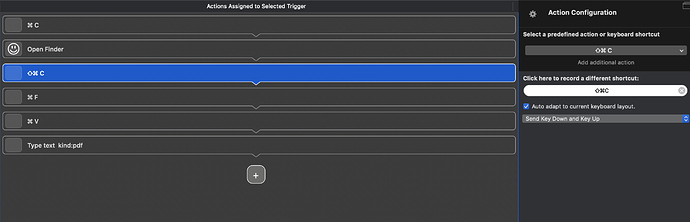Hello, I am trying to use the BTT to perform the following action: When I’m in a specific word processing document, I want the ability to highlight/select a specific word in the document that will automatically open a folder containing pdf documents that also have that exact same word in them. So far, I have managed to get BTT to open the folder that has all of the pdf docs, but its not searching for the specific pdf files that have the highlighted word I selected. I have to manually type in the word in the finder window. Any advice would be much appreciated.
Try this:
What it does is copy, open finder, go to home (or you could CMD+SHIFT+G to where you want to search), make search, paste, (optionally add other search arguments like kind:pdf – standard search looks in name and content I think you could use "name:something" to only search for name or tags, creation-date etc.)
Hope this helps
1 Like