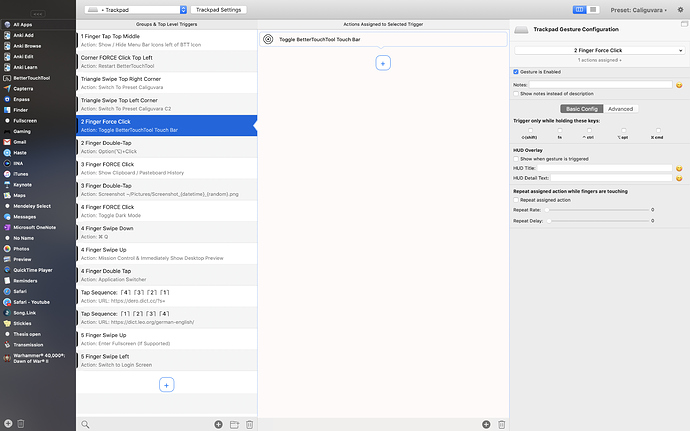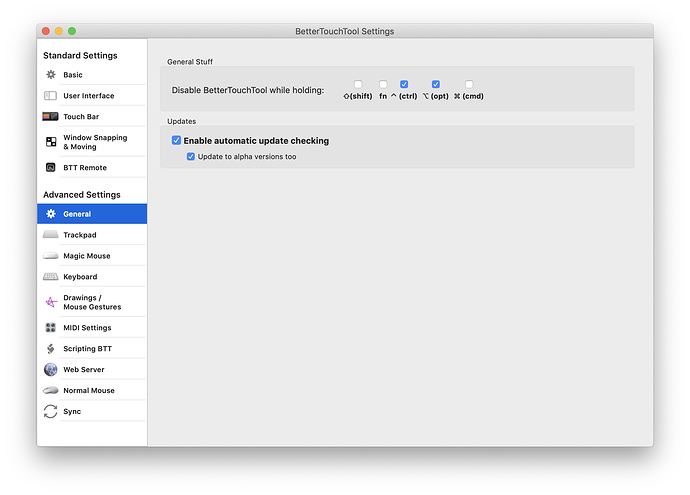Hi,
First of all, I'm sorry if this question has already been discussed. I didn't find an answer on it in the forum.
When I'm using Better Touch Bar with Safari and when I need to fill a password, no problem, the TouchId takes the hand on Better Touch Bar. But, this is not the same behavior when I'm in a webform where I have to fill my email, address, zip code, etc. The autofill of webform was, until I discovered Better Touch Bar, the only real value of my Touch Bar so, it's quite annoying to not have it anymore 
unfortunately it's not possible to mix native and BTT Touchbar elements.
You can however disable the BTT Touch Bar for Safari
Thanks for your answer !
I found an alternative : I'added a button to quit the BetterTouchTool. So If I have to fill a webform I quit BetterTouchTool and relaunch it quickly with the dock. Quite acceptable as workaround.
I know your pain, I feel the same.
My advice though would be to trigger the Touch Bar with a Trackpad shortcut (I use a two finger force click to enable/disable the Touch Bar in my Preset) as you can use the same action when you start and stop using the native bar - it also allows you to make the icon disappear from the dock 
Another way would be to disable BTT when some keys are pressed (⌃⌥ in my example).
J'espère que ça aide!

Good idea ! This workaround is better than mine ! thanks for it !
1 Like