yep you need to be careful to always add a trigger that does the corresponding key up event - otherwise the key will stay pressed indefinitely ![]()
Ah ah, I just noticed. ![]()
Anyway I think I was able to make it work this way:
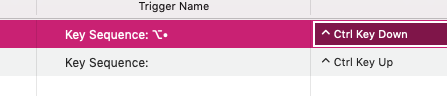
And using Option key. But I have to find a way to only use the right one, as for now it uses both. Since in your example you was able to use the R one, I've just to find it. ![]()
In Keyboard Shortcut there's a "Differentiate left/right modification keys" but in Key Sequences there's not that option.
does it not automatically add the "r" for you if you record it using the right opt key? What kind of keyboard do you use? (some do not differentiate between left and right)
I use an Epomaker TH80 (*THOCK THOCK THOCK* /1 — 🇺🇦 there's a "translate" button on the bottom left corner of the page).
Hmmm... It seems it sends the same command regardless of what key I press (so my previous statement about "Differentiate left/right modification keys" is not valid, I never realized).
I've just had a look inside it's driver (it's an app to remap keys and other stuff) and I just realized that originally it was a Command key. I've changed it to Option as I use it more often on the right side of my keyboard (TH80 doesn't have two modifiers, as it's a 75% keyboard). But, unfortunately, I can't force it to a "right Option", just a general "Option".
If I reset the button back to Command, BTT can detect that it's a "right Command".
So I guess there's nothing I can do about it (unless remap the key to another key, but I'll loose the Option in all other apps).
Anyway many thanks Andreas, as usual. ![]()
hmmm... unless I remap it to like F19 and force it to an alt everywhere and to CTRL+ALT in Photoshop.
Let's try...
I'm not sure I understand. The app/driver does not allow to change it to "right option"? That's a bit weird for such a customizable keyboard.
Yes, it's weird, but I think it's a choice from the manufactor: It seems modifiers keys can only be configured as different modifier keys:
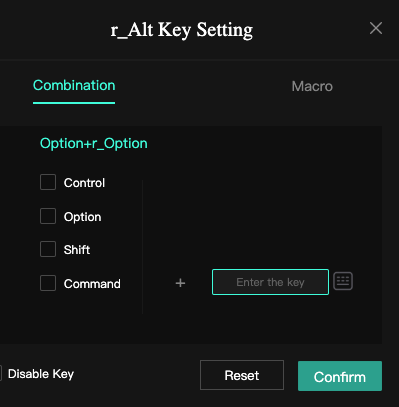
I can use a modifier + another key (pressing the almost invisible keyboard icon on the right) and, in the list, there's a "right option":
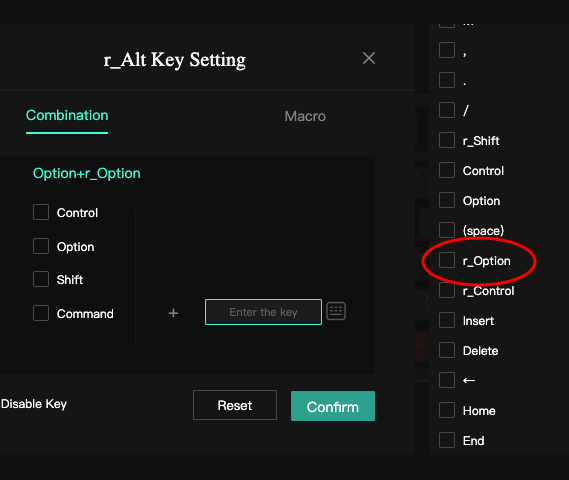
But I cannot select that one alone, I need to assign one of the left modifiers too.
So, here's the funny thing: I've assigned "option + right option" to that key. In Finder and other apps it seems not making any difference and it works as a regular Option key press.
But this way BTT can detect the "option + right option" sequence, so I can differentiate if from the left Option key:
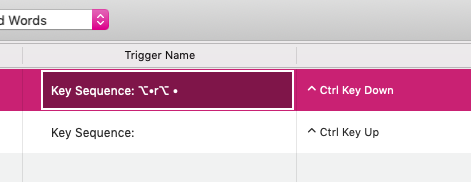
It's kind of silly, but it works: now I can resize the brush with the right alt key in Photoshop. ![]()
