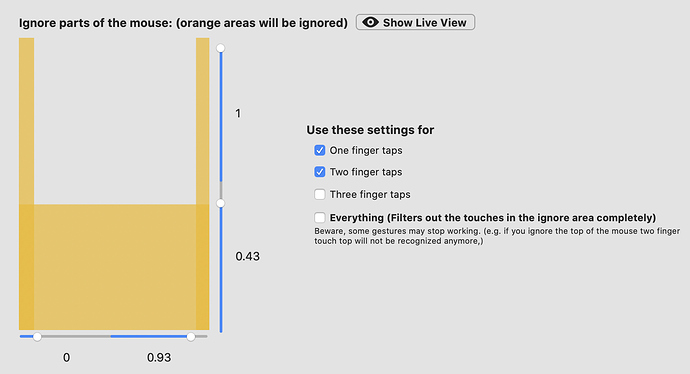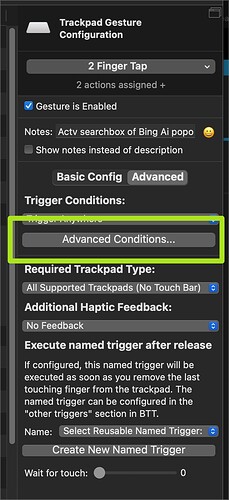Any chance of continuing on this topic: https://github.com/folivoraAI/BetterTouchTool/issues/656
Would be amazing to be able to split the trackpad in two for right/ left click as the current area is far too small on the new 16" trackpads. Two finger right click is ok but doesn't work in every situation (right clicking a video for loop controls etc)
That would be awesome! Swipe top half of trackpad vs. bottom half even. I don't use the corner clicks, because they're too far away from where I rest my hand. But that feature should mean the touch position on the trackpad is reported, I assume making this implementable.
The better touch tool actually makes the right click area smaller than apples implementation so it should indeed be possible. There are also tools that turn the trackpad into a number pad using an overlay and these must report the position quite specifically so being able to customise which areas of trackpad do right/left click shouldn't be too hard
Any updates or progress on this idea? With the nature of the project I'm currently working on this feature would make life so much better.
Having a play around I like what has been done for the magic mouse section where you can select left > middle > right click areas and also where you can set certain areas to be ignored. Having this setup for the trackpad would be a game changer!
+1 for this. I'd buy BTT in a heartbeat if this was implemented. Just moved from a 15" 2015 macbook to a 16" 2019 model. Previously I could right click without lifting my hand, now its a nightmare.
It looks like the region is about 20% of the width and height of the trackpad by default.
I second this. I like having the top-left corner click = close window (Cmd+W), but I feel like I REALLY have to click on the corner for BTT to recognize the action. I would love to be able to increase the area for an easier reach.