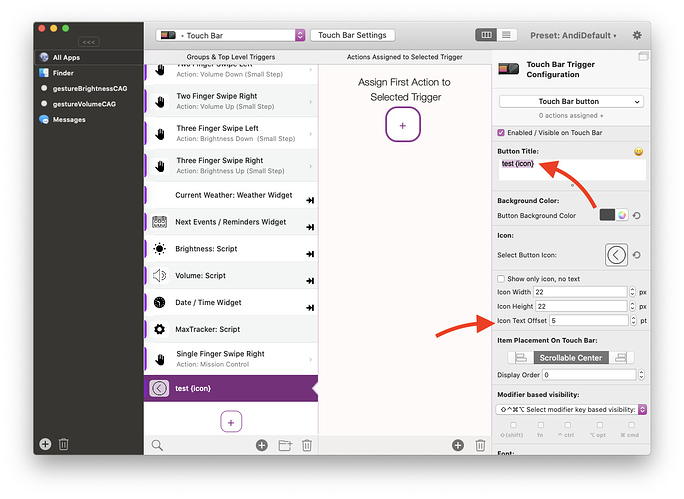Hello everyone,
So far I have not been able to find more about this.
Is it possible to have the icon of a button in my touch bar or in my case, the now playing widget, on the right-side of the text instead of it being on the left-side?
Thank you in advance~~!
Nope. You can display the widget twice, once without the text and once just the icon, and play around with the free space after the button and the corners - but that’s it afaik.
Hi Caliguvara,
Thank you for your response!
Too bad it's not possible in an easier way, but I used your advice and have two widgets now.
You can use the {icon} placeholder to place icons at arbitrary positions in your Touch Bar button, however this mostly an internal feature and the formatting might look a bit off.
1 Like
Hi Andreas,
Thank you for your response!
I didn't know this was possible, good to know for the future.
In my case it's not working tho, because I'm using the now playing widget.
Because it has two lines of text, the icon doesn't end up to be in the center of the height.