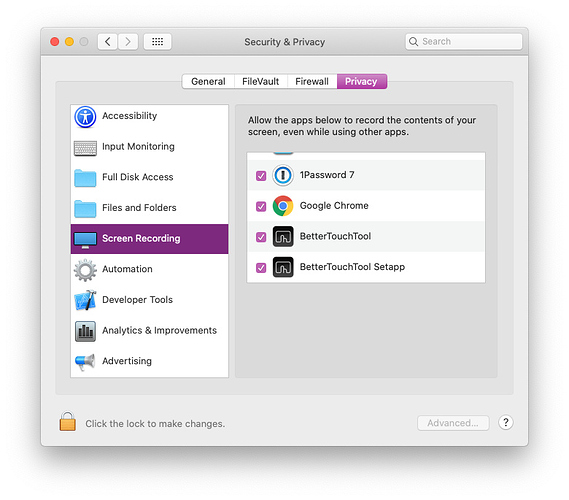Describe the bug
Problem with "Move Window One Space / Desktop Left OR Right" Action Item NOT working...
Screen Zooms in instead of moving window to the next space.
Affected input device (e.g. MacBook Trackpad, Magic Mouse/Trackpad, Touch Bar, etc.):
ALL
Screenshots
If applicable, add screenshots to help explain your problem. (You can just paste or drag them here)
Device information:
- Type of Mac:
- macOS version:
- BetterTouchTool version: (please post the exact version - not just "the latest one")
MACBookPro 10.15.3 Catalina Latest Version.
BTT ver 3.333 Latest updated just now.
Additional information (e.g. StackTraces, related issues, screenshots, workarounds, etc.):
Did you grant BTT the permission to record your screen in System Preferences => Security & Privacy ? (see https://folivora.ai/blog/post/13011 for why this is necessary)
Yes Andreas, have given this permission for Screen Recording to both BTT & BST.
Weird.
The problem is, BetterTouchTool doesn't do a lot for this action. It basically clicks the window title bar and presses "ctrl + arrow left/ right" on the keyboard, which is the shortcut for switching spaces. (It will press a different shortcut in case you have changed the default)
What happens if you try to do this manually?
I noticed you have many mouse / keyboard/trackpad related tools installed. My guess would be, that there is some conflict with one of them.
Sorry late reply, but problem still persists.
I tried manually by clicking on the titile bar & pressing ctrl+arrow,
yes it moves to the next space ok.
but fails with the BTT shortcut only why ?
[...meanwhile in parallel i will try to remove the conflicts & update with feedback]